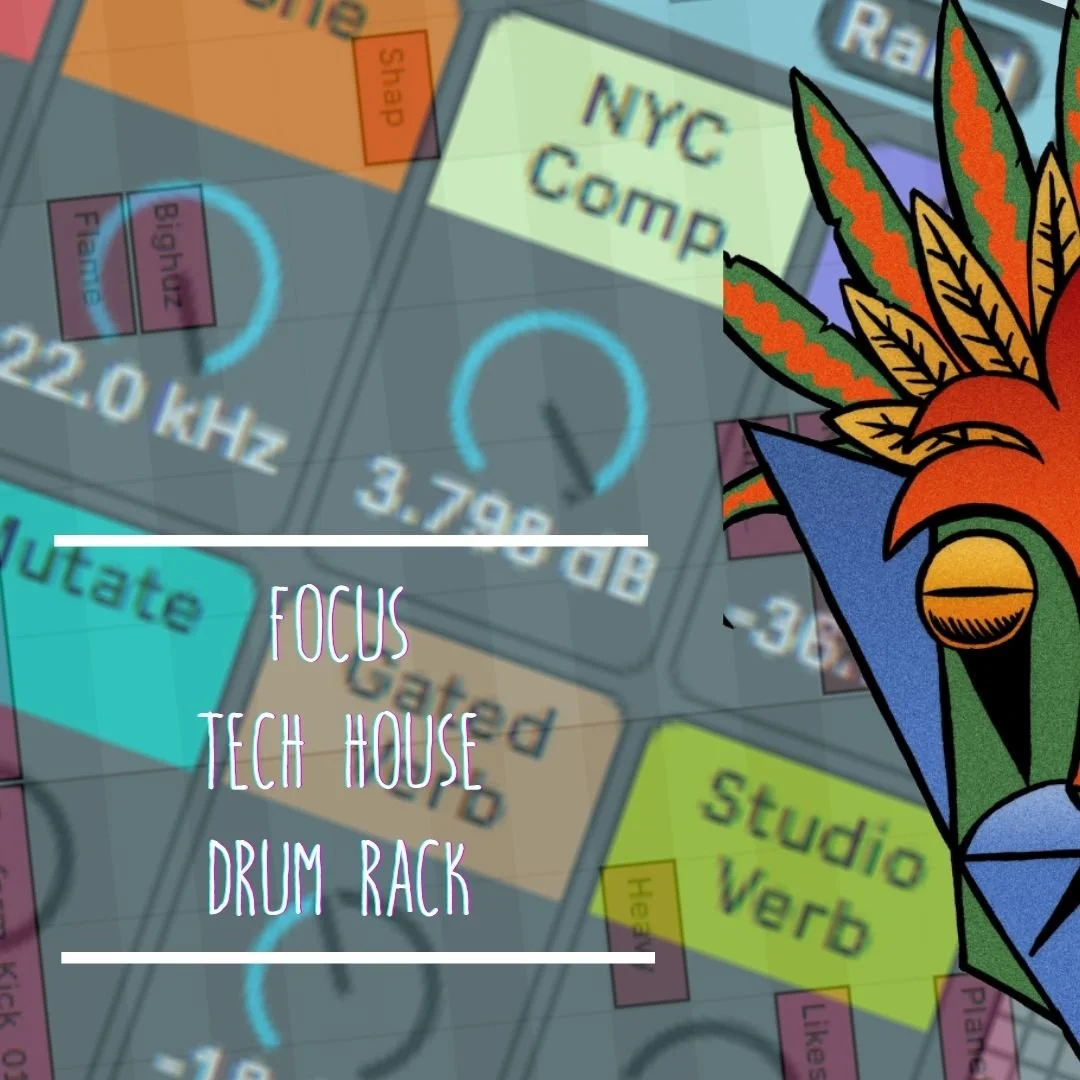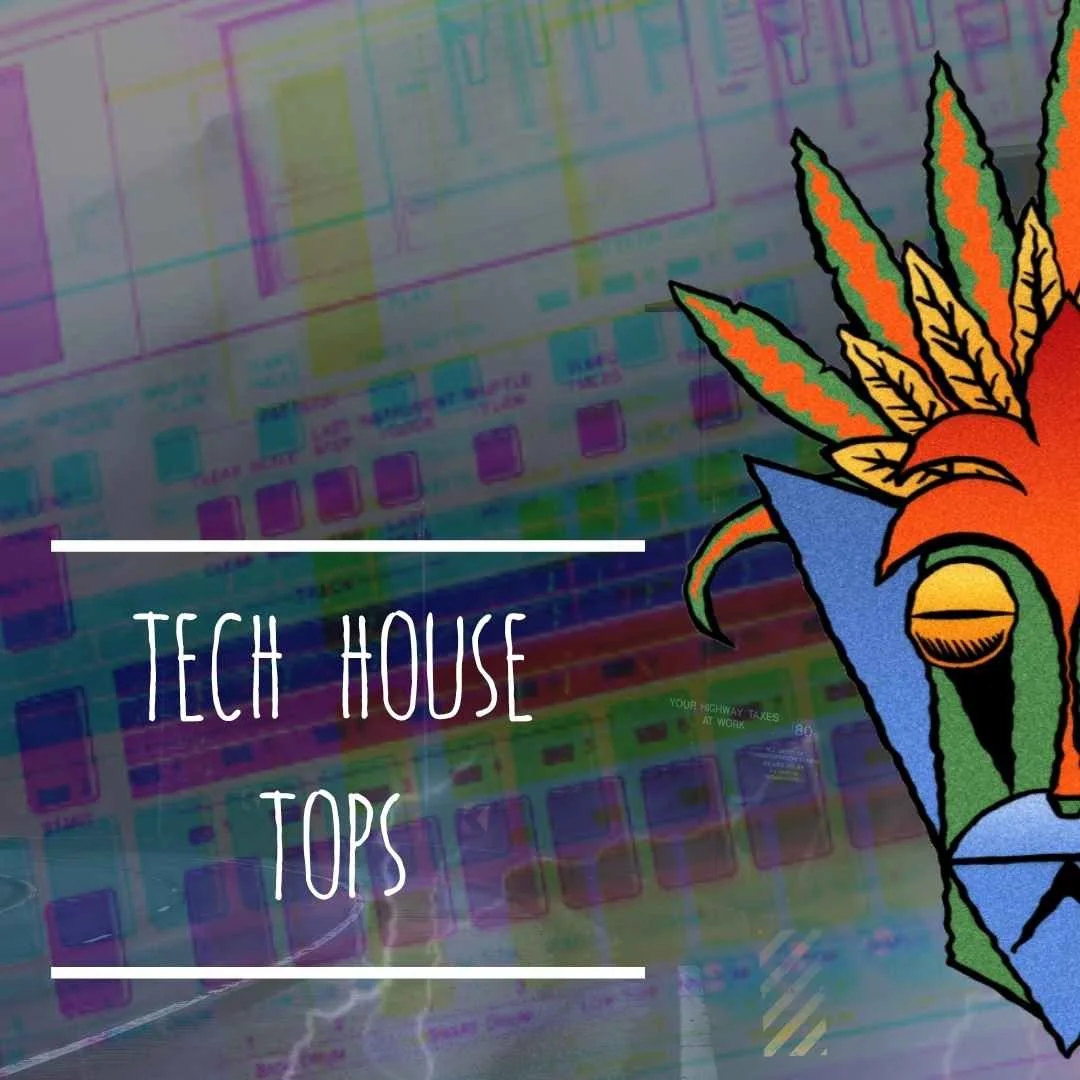Crafting the Perfect Tech House Clap with Xfer Records Serum
In the pulsating world of Tech House, the clap is more than just a percussive element—it's a call to the dance floor, a pivotal moment in the groove that can elevate a track from great to unforgettable. Xfer Records Serum, known for its vast sound design capabilities, offers an innovative approach to crafting custom clap sounds that stand out. Here's how you can use Serum to create a Tech House clap that cuts through the mix and captivates your audience.
Choose Your Noise Source
Navigate to the 'Noise' oscillator section. Serum provides a variety of noise samples that can serve as the foundation for your clap sound. For a Tech House clap, select a noise sample with a sharp, transient character. The 'AC Hum' or 'Bright White' noise samples are good starting points.
Shape the Envelope and Utilize LFO for a Realistic Clap
To craft a Tech House clap that resonates with the authenticity of classic drum machines like the 909 or 808, we delve into the nuanced use of Serum's LFO and filter sections. Follow these steps to infuse your clap with the dynamic energy characteristic of these iconic sounds.
LFO Settings for Clap Dynamics
Map LFO 1 to Noise Amp Level: Begin by ensuring the noise oscillator's amp level is set to 0%. This setting allows the LFO to control the amplitude of the noise, creating the dynamic range necessary for a realistic clap sound.
Set LFO to Envelope Mode: Change LFO 1's mode to 'ENV' (Envelope). This ensures the LFO will act as an envelope, shaping the noise amplitude in a controlled manner with each trigger.
Adjust LFO Rate: Switch the LFO rate to Hertz (Hz) and set it to approximately 2kHz. This high rate simulates the rapid fluctuation characteristic of a clap's transient.
Create Node Points in the LFO: To mimic the multiple hits of a 909 or 808 clap, set four node points within LFO 1's graph. These nodes will simulate the slight variations in timing and intensity found in layered clap sounds, adding complexity and realism to your synthesized clap.
Filter Section for Tone Shaping
Select Band-Pass Filter: In Serum's filter section, choose a Band-Pass filter with a 12dB slope. This filter type allows you to focus on the frequency range most crucial to the clap's character.
Adjust Cutoff and Resonance: Set the filter's cutoff to 1400Hz to isolate the frequencies that contribute to the clap's crispness. Increase the resonance to 63% to accentuate the filter's effect, adding sharpness to the clap sound.
Drive and Fat Settings: Boost the drive to 100% and the fat to 77%. These adjustments introduce harmonic distortion and weight to the clap, enhancing its presence and impact in the mix.
By meticulously setting up Serum's LFO and filter parameters as described, you can achieve a clap sound that not only pays homage to the legendary drum machines of the past but also fits seamlessly into modern Tech House productions. This process highlights the power of Serum as a tool for crafting custom drum sounds that bring depth and energy to your tracks.
Experiment and Refine
The beauty of sound design in Serum is the endless possibilities for experimentation. Try different noise samples, modulation routings, and effects combinations to discover unique clap sounds that fit your Tech House tracks. Remember, the goal is to create a clap that complements the groove of your track and enhances its rhythmic energy.
Conclusion
Designing your own Tech House clap in Serum is not only a rewarding exercise in sound design but also a way to imprint your signature sound on your productions. By embracing the power of experimentation, you can craft clap sounds that resonate with the energy and vibe of Tech House music. Embrace the creative possibilities Serum offers, and let your custom clap sounds become a defining feature of your Tech House tracks.