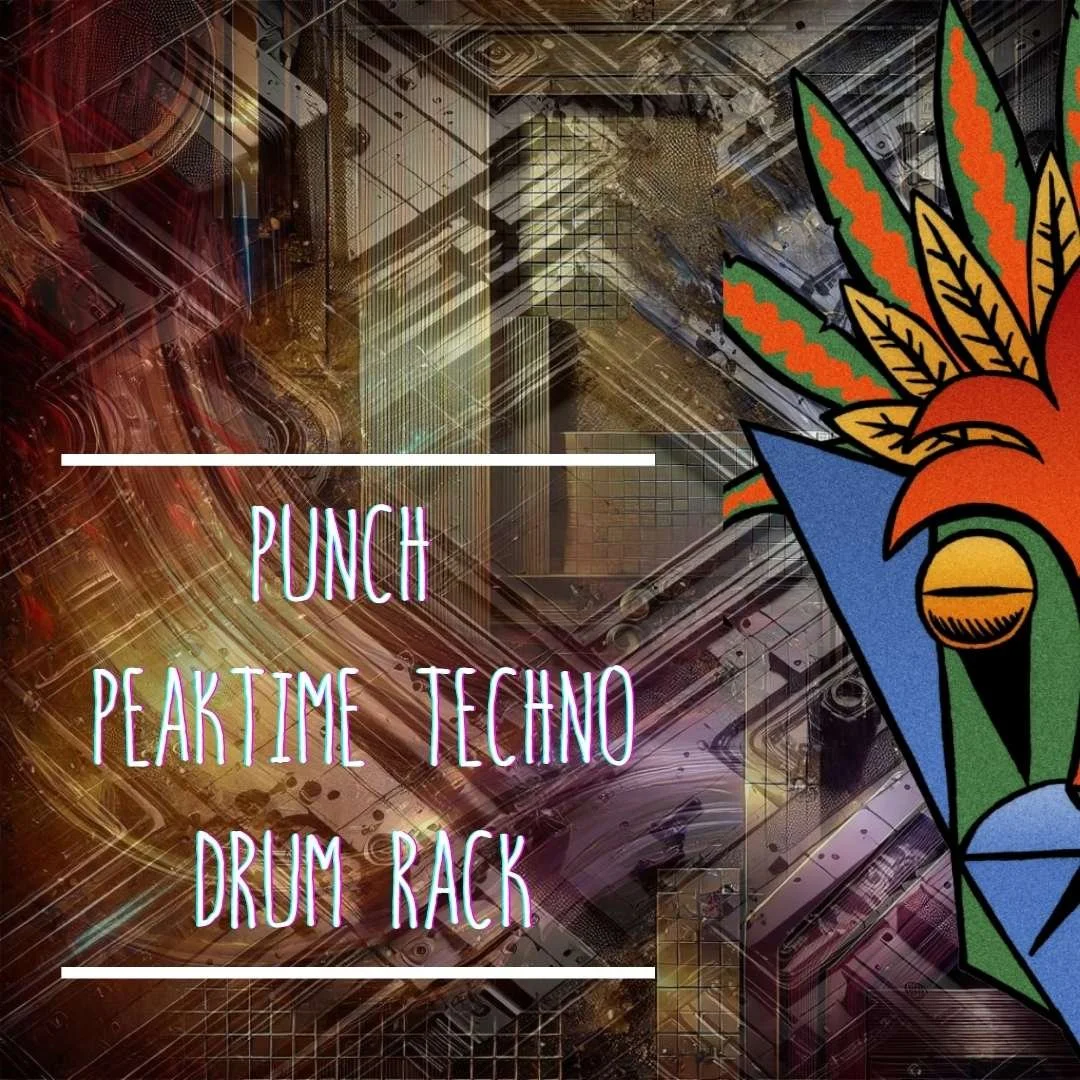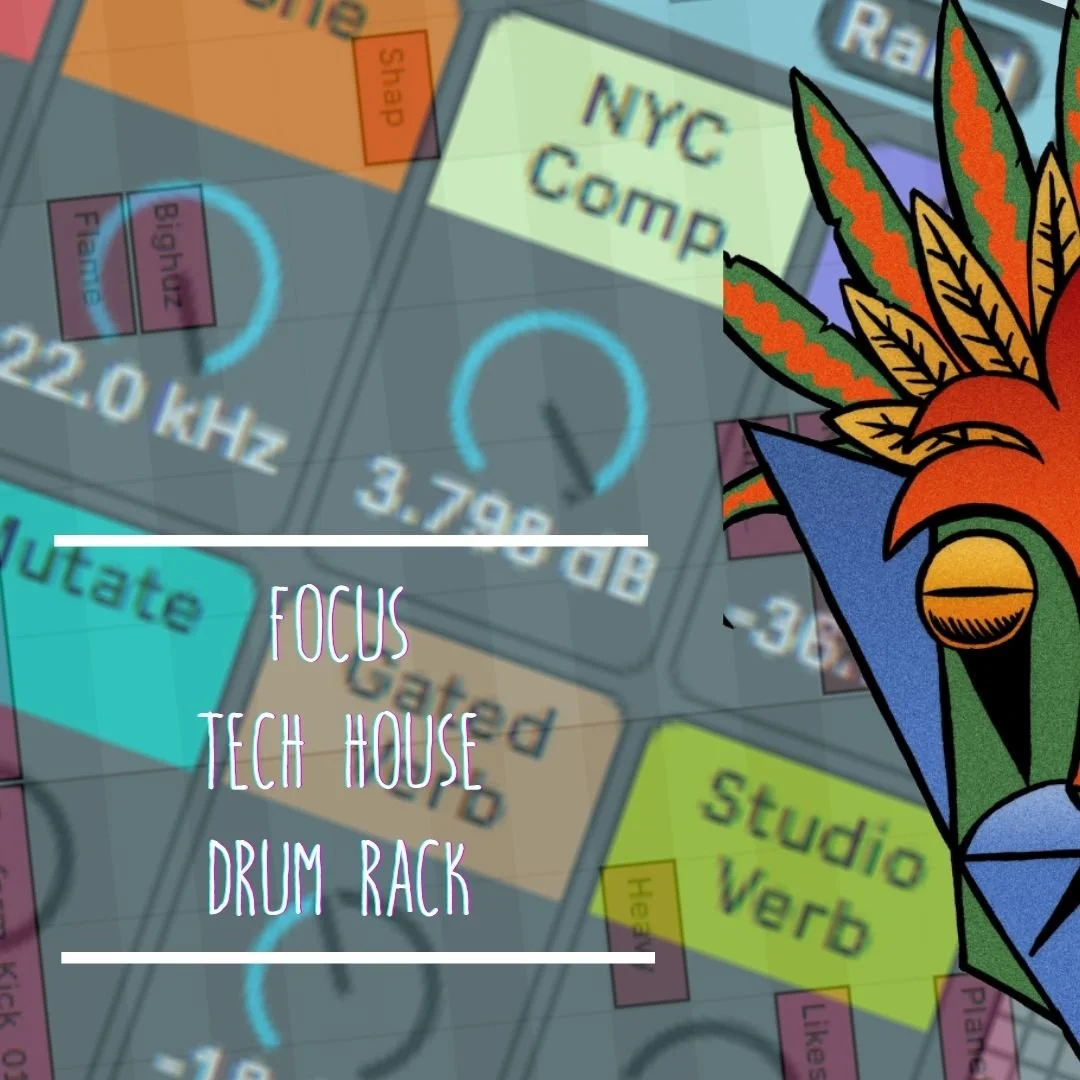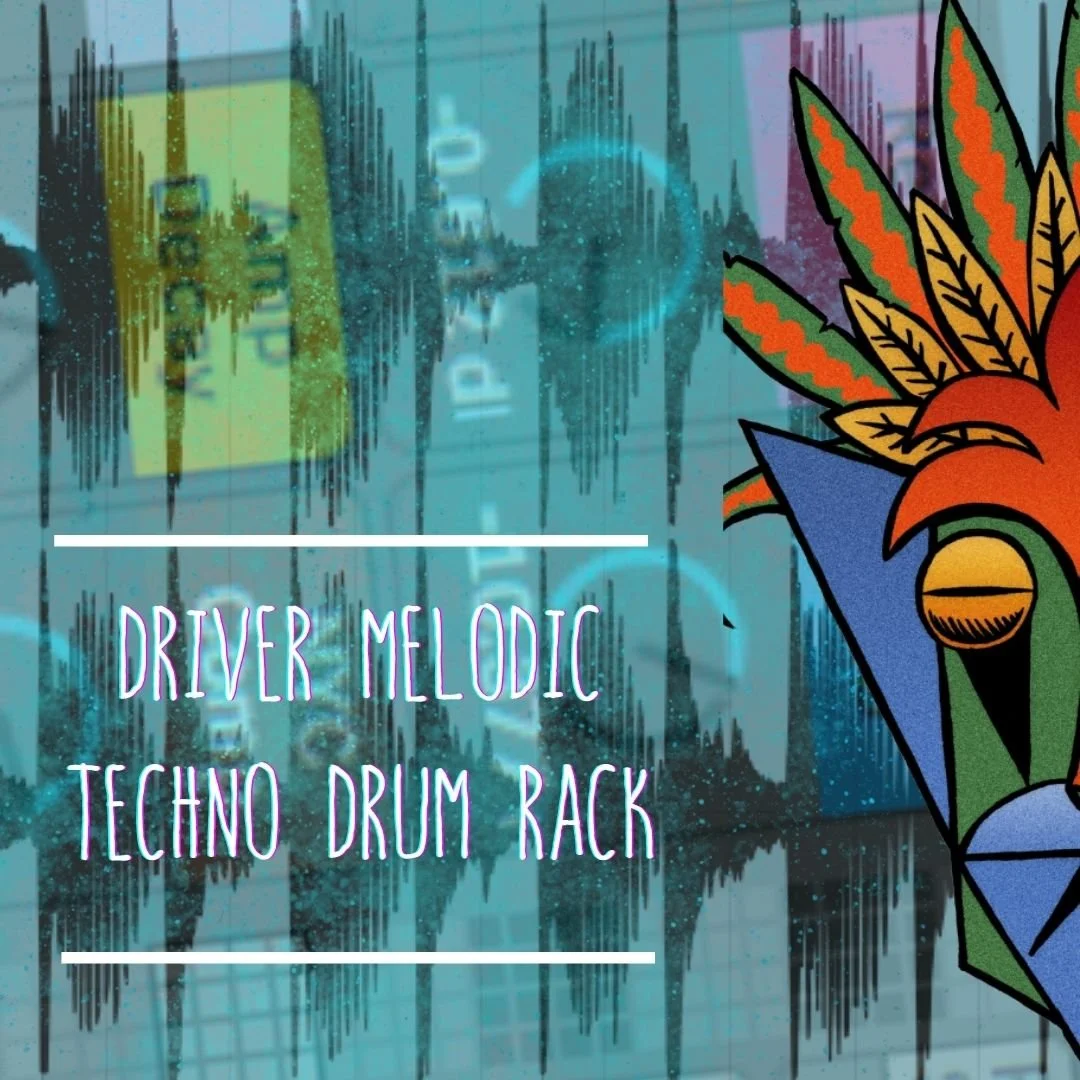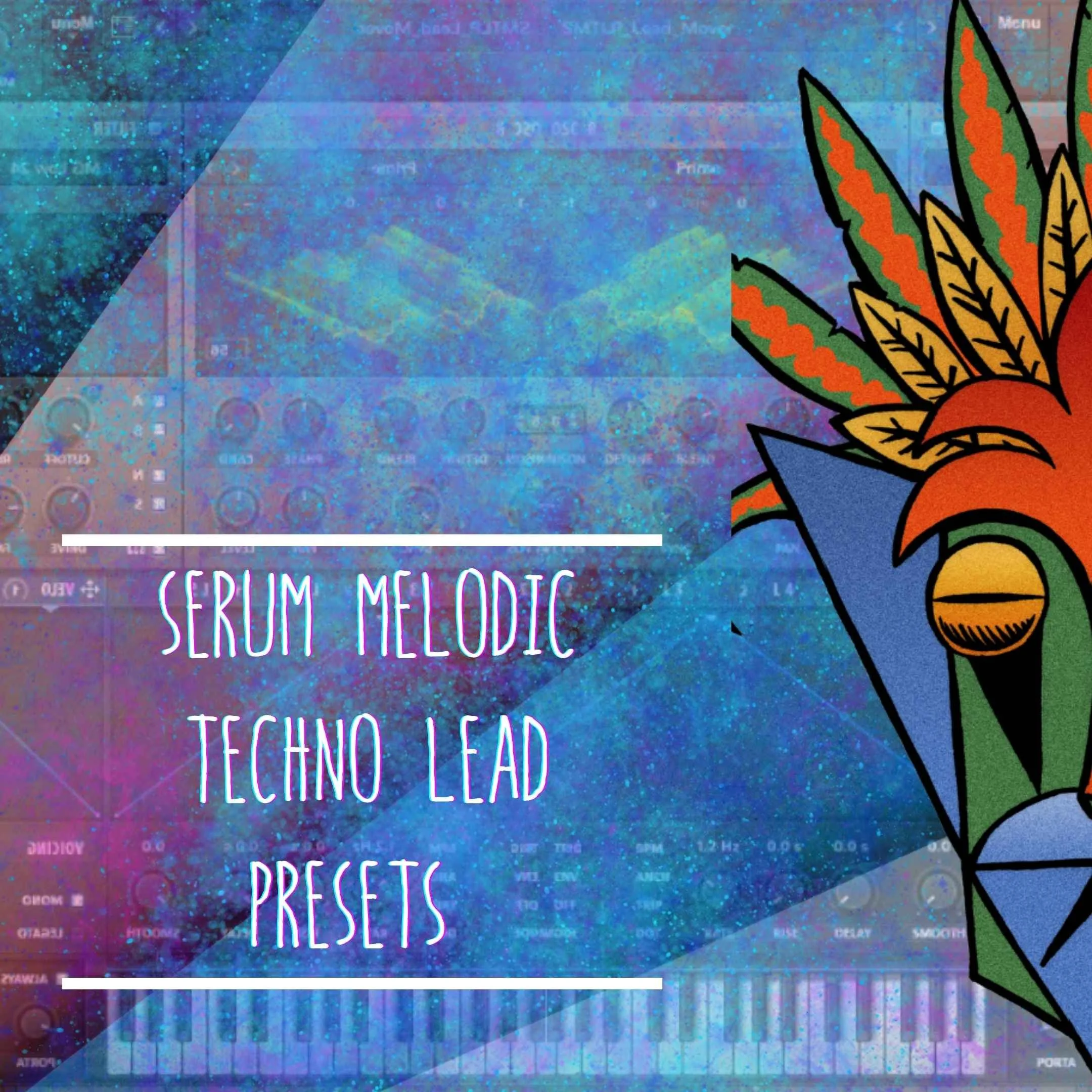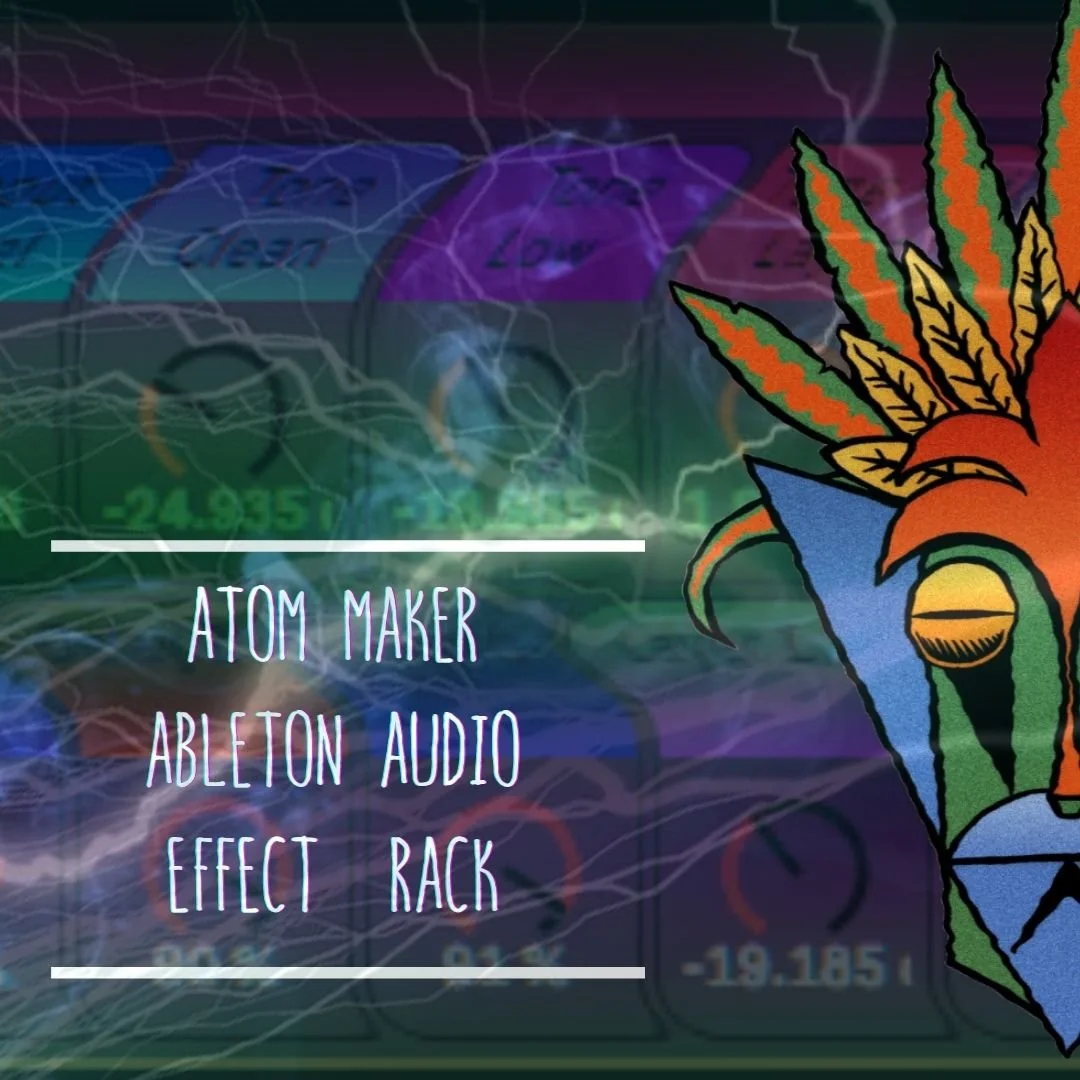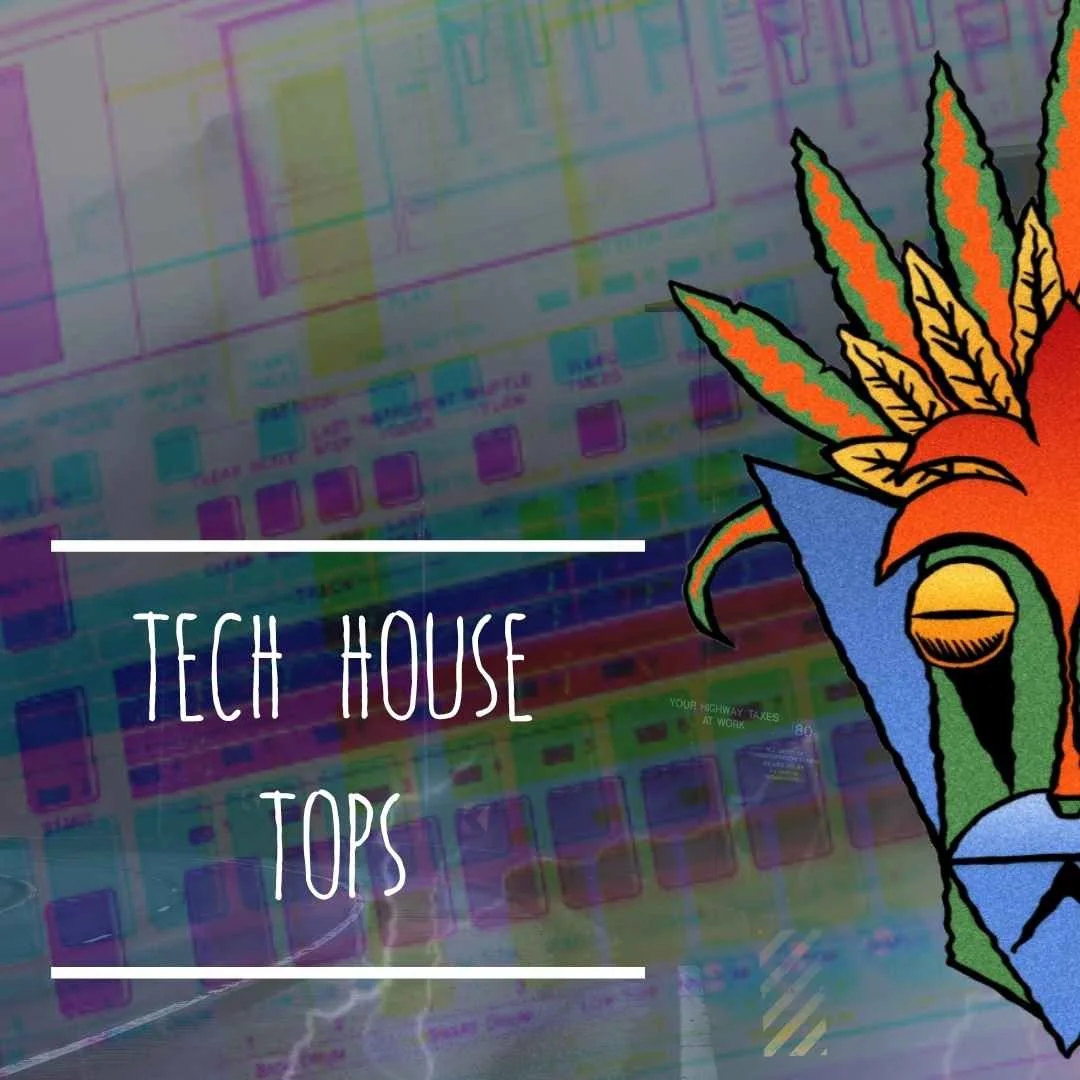Crafting a Donk Bass in Ableton for Techno Music: A Comprehensive Guide
The Donk Bass, a cornerstone of numerous music genres including Techno, is a distinctive and potent sound that can infuse your tracks with a unique personality. This percussive, forceful element, often referred to as a 'donk', has become emblematic of the dynamism and momentum of Techno music. In this guide, we'll explore the origins of the Donk Bass, and its role in Techno music, and provide a step-by-step tutorial on how to create it in Ableton, along with some valuable tips to refine your sound.
Understanding Donk Bass and Its Role in Techno
The Donk Bass is a synthesized sound, renowned for its forceful, percussive nature. It's crafted by modulating a basic waveform with a pitch envelope, which produces the signature 'donk' sound. This sound is a fundamental component of Techno music, contributing a rhythmic pulse and vitality that is integral to the genre.
The Donk Bass sound emerged in the late 2000s, coinciding with the popularity of genres like Bouncy Techno and Hard Bass. It's not associated with a specific synthesizer or preset but is a technique that can be replicated with various synthesizers using basic waveforms and pitch modulation.
The Donk Bass has been featured in a multitude of tracks across diverse genres. Noteworthy examples include "Put A Donk On It" by The Blackout Crew, and various tracks by artists in the Hard Bass scene, demonstrating the versatility and influence of the Donk Bass sound.
Techno: "Put A Donk On It" by The Blackout Crew - This track is a classic example of the Donk Bass sound in Techno music.
Hard Bass: "Hard Bass School - Narkotik Kal" - This Russian Hard Bass track uses the Donk Bass sound to create a driving rhythm.
Peaktime Techno: "Inferno (Space 92 Remix)" by Space 92, Carl Cox, Reinier Zonneveld, Christopher Coe - This recent track is a great example of the Donk Bass sound in modern Peaktime Techno.
Scouse House: "Pretty Green Eyes" by Ultrabeat - This Scouse House track uses a softer version of the Donk Bass sound.
UK Hardcore: "Elysium" by Scott Brown - This UK Hardcore track uses a variation of the Donk Bass sound, showing its versatility across different electronic music genres.
Please note that the Donk Bass sound can vary significantly between genres and even between tracks within the same genre. It's always a good idea to listen to a variety of tracks to get a feel for how the Donk Bass sound can be used.
Creating a Donk Bass in Ableton
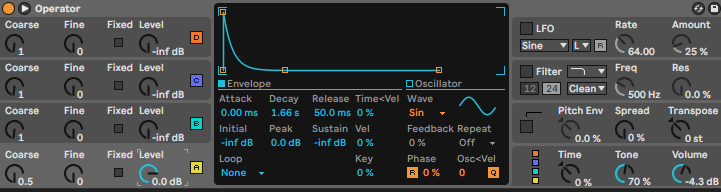
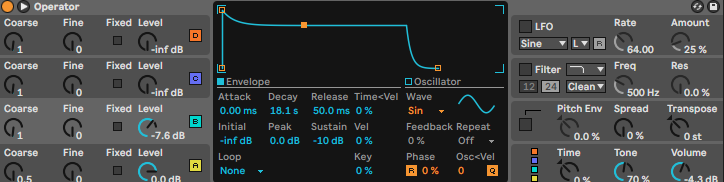
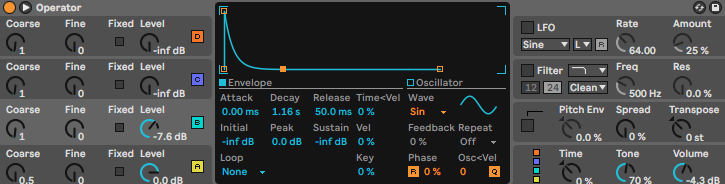
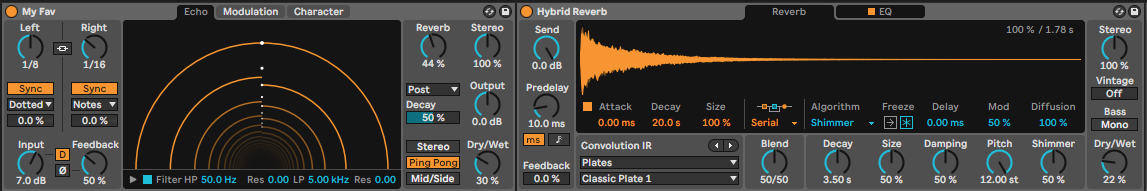
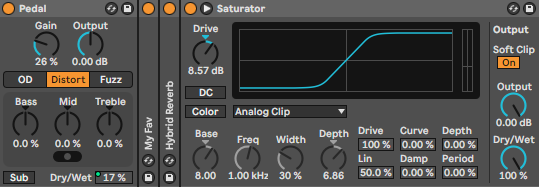
Initiate a New Project: Launch Ableton and initiate a new project. Generate a new MIDI track and load Operator, Ableton's native synth.
Configure Operator A: Set Operator A's pitch to 0.5, which is an octave down. This will serve as the foundation of our Donk Bass sound.
Set Up Operator B: Next, set up Operator B. Increase the level to start modulating the frequency of Operator A. This is where the unique 'donk' sound begins to take shape.
Adjust the Decay: The key to the 'donk' sound lies in the decay setting. Set the decay between 600ms and 2 seconds to achieve the desired effect.
Add Depth and Dimension: To enhance the depth and dimension of the sound, add in some delay and reverb. This will give your Donk Bass a more spacious and immersive feel.
Distort and Warm Up the Sound: Finally, let's add some character to the sound. Use the pedal and saturation effects to distort and warm up the sound, giving it a grittier and more intense quality.
Remember, the key to a great Donk Bass is experimentation. Don't be afraid to tweak these settings and try different effects to see what suits your music best.
Tips for Crafting a Donk Bass
Experiment with Pitch Envelope Settings: The pitch envelope is a crucial aspect of the Donk Bass sound. Experiment with different attack, decay, sustain, and release (ADSR) settings to observe their impact on the sound.
Manipulate Filter Settings: Employ a filter to further shape the sound. A low-pass filter can control the high frequencies, while a high-pass filter can eliminate any undesired low frequencies.
Incorporate Effects: Don't hesitate to incorporate effects like distortion, chorus, or reverb to your Donk Bass. These can enhance character and make your sound stand out.
Experiment with Different Synthesizers: While a Donk Bass can be created with any synthesizer, different synths will provide different options and yield different sounds. Experiment with a variety of them to see which you prefer.
Adjust the Volume Envelope: The volume envelope can significantly alter the character of your Donk Bass. A brief, sharp envelope can make the sound more percussive, while a longer envelope can make it more sustained and robust.
Tune Your Donk Bass: Ensure your Donk Bass is in tune with the rest of your track. Even a minor detuning can significantly affect how it blends in the mix.
Experiment with Stereo Width: Consider using stereo widening effects or panning to make your Donk Bass sound broader and more enveloping.
Remember, the secret to a remarkable Donk Bass (and any sound design, in fact) is experimentation. Don't be afraid to try different approaches and see what suits your music best.
Conclusion
Mastering the creation of a Donk Bass in Ableton is an invaluable skill for any music producer or sound designer working in Techno. With these steps and tips, you can begin crafting your own unique Donk Bass sounds. Remember, the key to a fantastic Donk Bass is experimentation, so don't hesitate to try different techniques and see what resonates with your music.
Keen to delve deeper into music production in Ableton for Techno? Explore our comprehensive Ableton tutorial series for more insights and techniques.