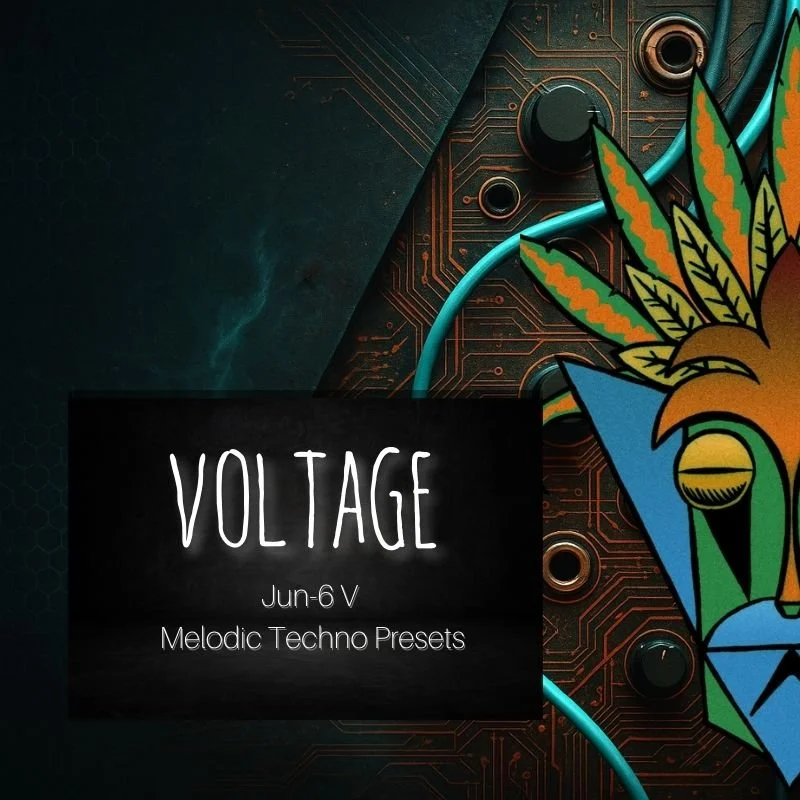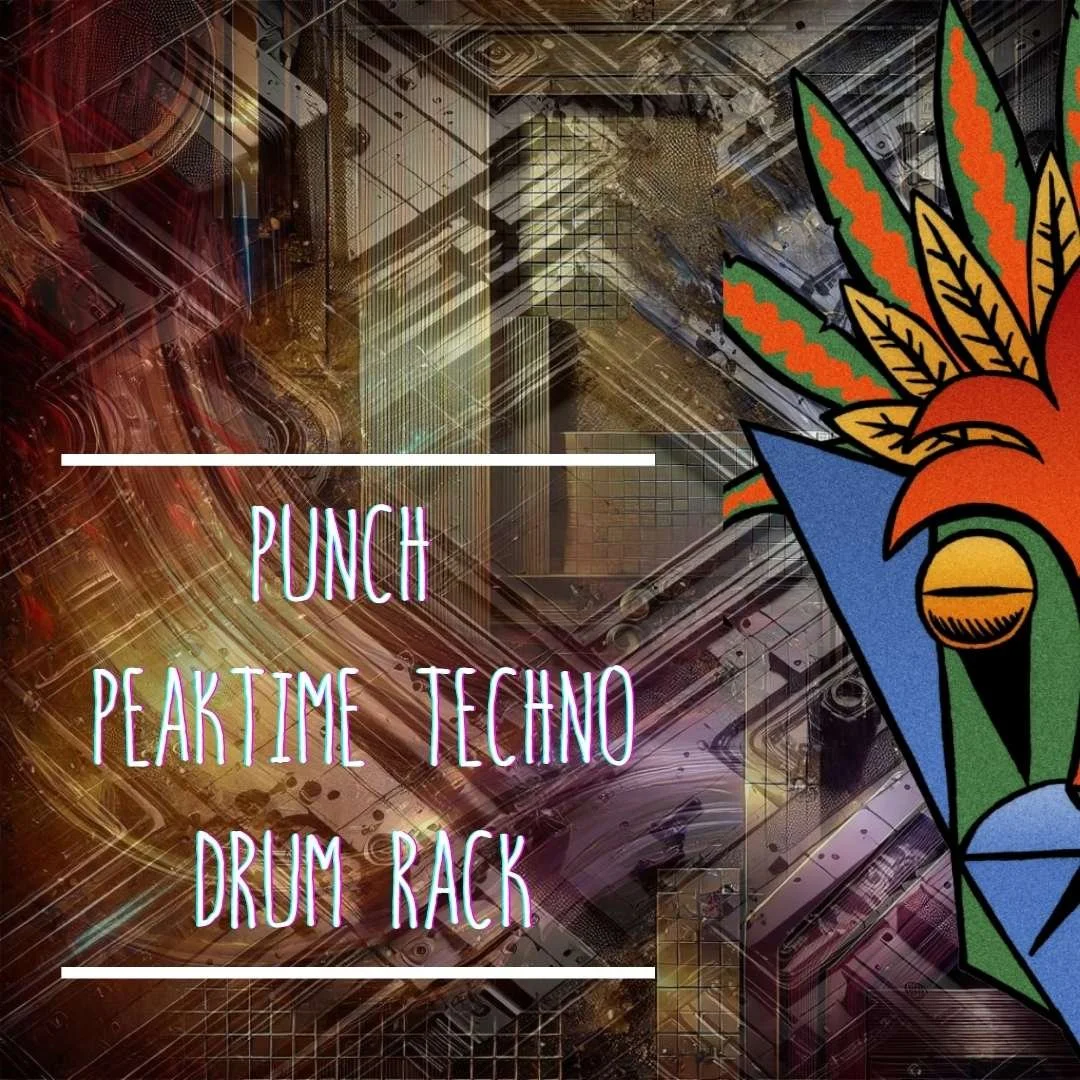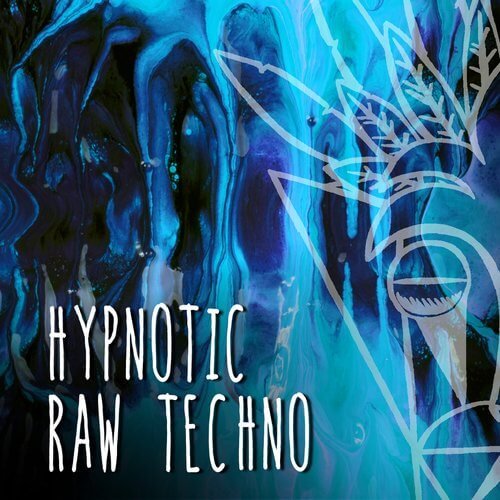How to Create Acid Lines with Arturia Acid V (Full Walkthrough)
Whether you're a fan of hypnotic loops, gritty basslines, or vintage rave sonics, acid lines remain one of the most recognizable and powerful tools in electronic music. With Arturia's Acid V, the iconic squelch of the TB-303 is reborn—this time with expanded control, studio-ready effects, and a fully featured sequencer. In this guide, we'll walk you through how to get started with Acid V and program your first killer acid sequence in just a few minutes.
Step 1: Getting to Know the Interface
When you load Acid V, you’re greeted with a layout that honors the TB-303 but expands on it in modern, creative ways. The interface is cleanly divided into three sections:
Top Panel: This is where you manage presets, master volume, and access settings. You can browse and save sounds, toggle advanced views, and adjust output levels. It’s the global control hub—not a pattern selector like the original 303.
Middle Panel: This is where the magic happens. You'll find:
Oscillator Section with saw/square waveforms and pitch tuning
Filter Section including Cutoff, Resonance, Envelope Mod, Decay, and Accent
Sub Oscillator and Vibrato controls for added texture and movement
Built-in Distortion with 14 different models to shape your acid tone further
This section gives you control over everything from subtle warmth to full-on acidic aggression.
Bottom Panel: The sequencer section. It includes:
A one-octave mini-keyboard for step input
Toggle buttons for Accent, Slide, and Vibrato
Controls for selecting between Sequencer, Arpeggiator, or External MIDI modes
Toggle the Advanced view to reveal a powerful 64-step piano-roll-style sequencer with separate lanes for Accent, Slide, and Vibrato. You can dial in patterns visually and take full control over length, polymeters, and randomness.
Step 2: Build a Basic Acid Sequence
Creating your first acid pattern in Acid V is simple but powerful:
Open the Advanced Sequencer by toggling it in the top panel with advanced
Set a Sequence Length – Start with 16 steps for a classic loop.
Input Notes by clicking steps on the piano roll.
Enable Slide on selected steps to make the notes glide smoothly.
Add Accents to bring extra punch and envelope impact to certain steps.
Once your notes are placed:
Loop your pattern for hypnotic repetition.
Experiment with polymeters: make Accent or Slide lanes shorter or longer to add evolving rhythmic tension.
Pro Tip: Simple patterns are often the most effective. Focus on 1- or 2-bar loops that evolve over time with subtle modulation and automation. Acid music thrives on repetition and transformation
Step 3: Dial in the Acid Tone
Head to the middle panel to sculpt your core sound:
Cutoff: Lowers brightness; sweep for movement.
Resonance: Boosts squelch and edge.
Envelope Mod & Decay: Controls filter movement and shape.
Accent: Increases volume and sharpens envelope response on marked steps.
Turn up Drive in the distortion section for a range of tonal flavors—from warmth to chaos.
Step 4: Add Modulation
Acid V adds modern modulation tools:
Open the Modulation Tab
Assign LFOs to parameters like Cutoff, Pitch, or Resonance
Choose from ramp, triangle, or random waveforms
Sync modulation to tempo for precise effects
Try layering a slow LFO on the filter with a second, faster LFO on the pitch for subtle wobble and character.
Step 5: Apply FX for Depth
Make your pattern sit in the mix using Acid V’s FX:
Add Distortion for edge
Use Delay for stereo movement
Blend in Reverb for space
Step 6: Automate for Evolution
In your DAW:
Automate Cutoff and Resonance for live feel
Tweak Accent and Slide steps to add variety
Use MIDI clip envelopes (in Ableton) to draw modulation over time
Bonus: Use Our Acid V Preset Pack
Need inspiration? Check out our exclusive Acid V Preset Pack:
50+ presets for sequences, leads, bass, and FX
Built for techno, house, breaks, and experimental
Macro-assigned and production-ready
Load one up, explore the sequence, and twist the knobs.
Final Thoughts
Arturia Acid V nails the essence of the 303 while expanding it for the modern producer. From per-step vibrato to built-in effects and powerful sequencing, you’ve got all the tools to go deep. Whether you’re building warehouse techno or trippy acid house, Acid V is your new secret weapon.
Experiment, modulate, automate—and keep it squelchy.