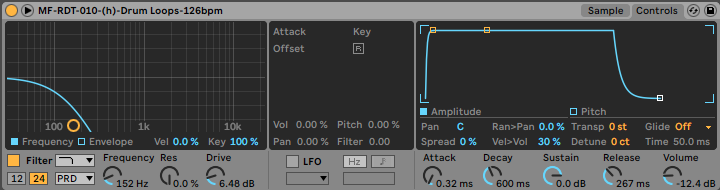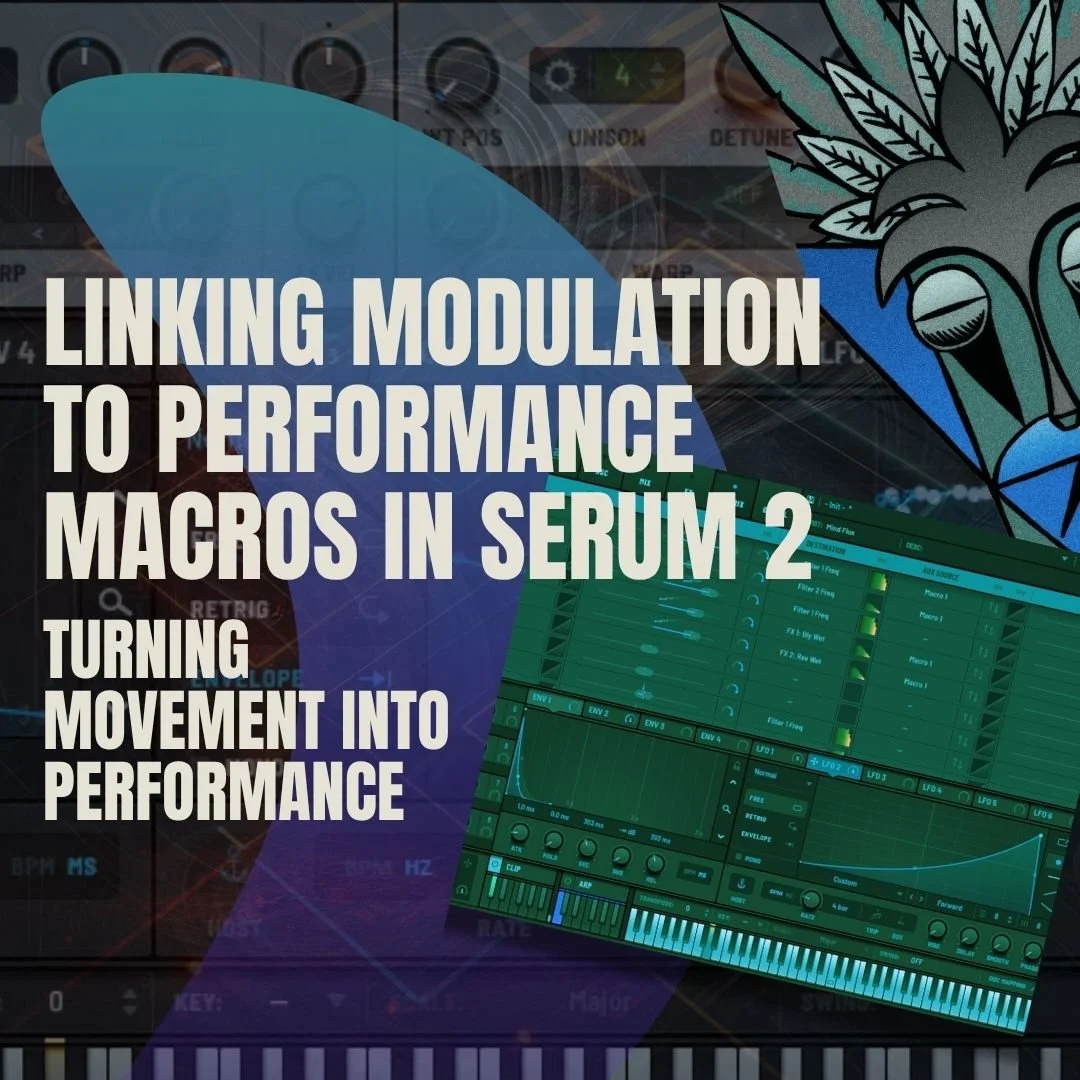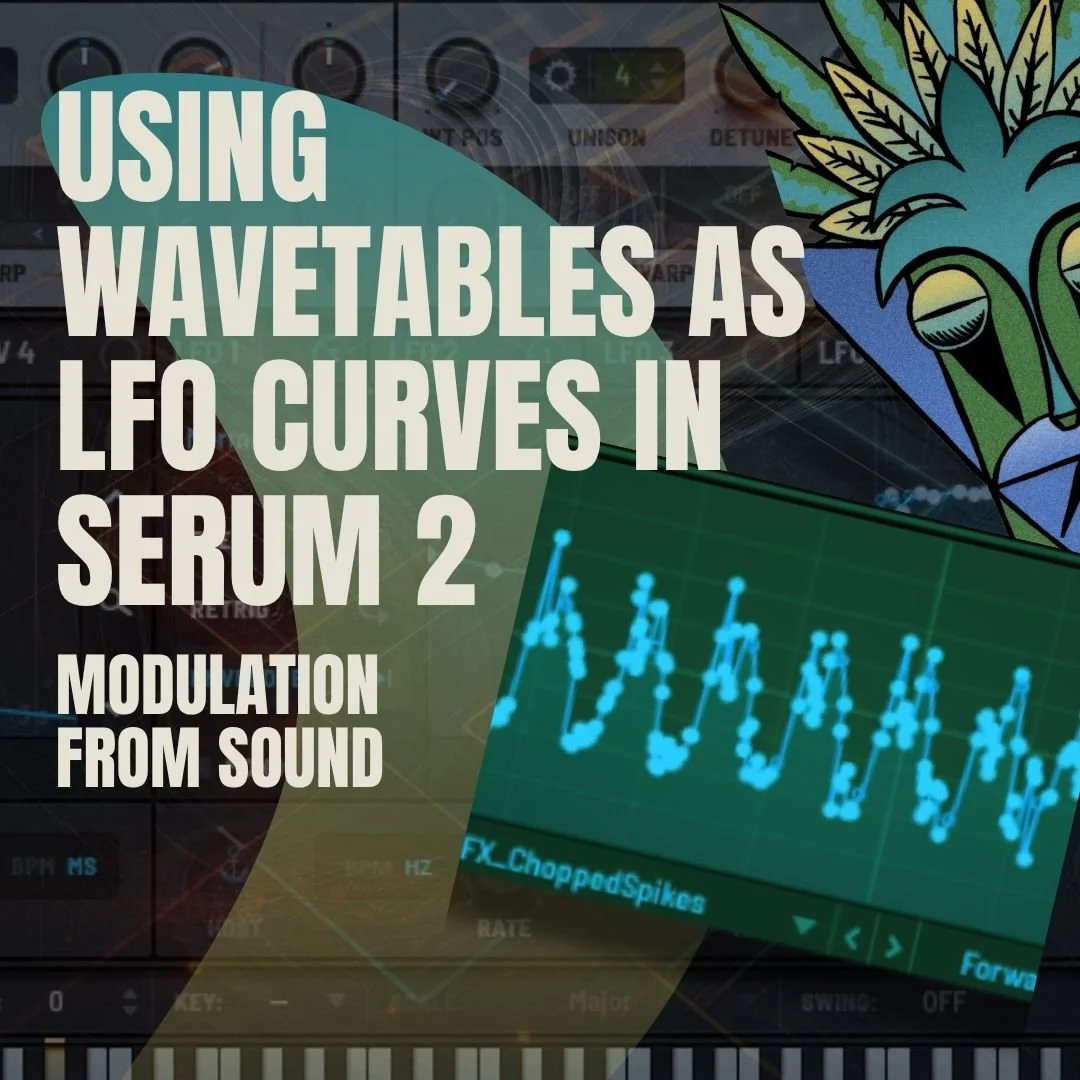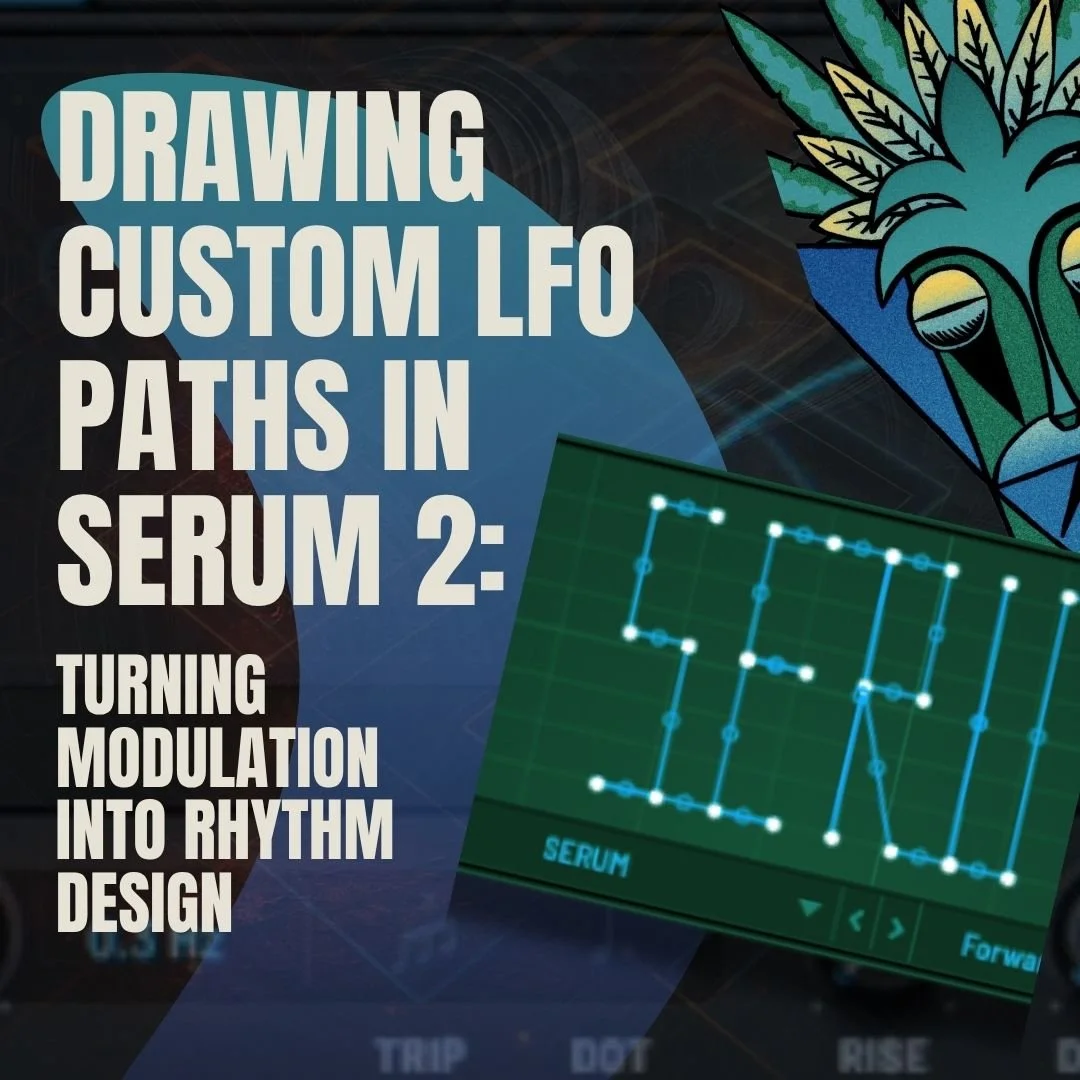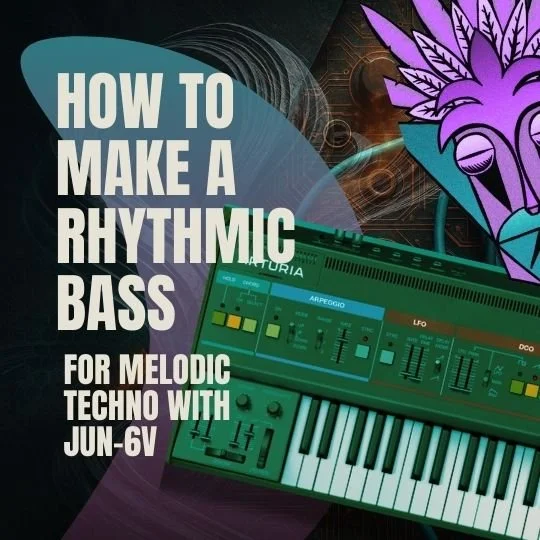How To Make A Sample Your Own
Samples are an amazing source of inspiration but the fact is everyone who buys the pack has access to the same set of sounds, so the question is how do you go about making those sounds your own. Well in the blog post we will show you a selection of ways to do that.
Filtering:
One of the biggest tools in your arsenal when sculpting and manipulating a sample is the filter. And when you pair that with modulation from an envelope or LFO you can take it far beyond its original source.
In our example, we are using a kick drum (from our Rolling Dark Techno sample pack) with a vast amount of frequencies. We feel for the track we wish to produce we need a more subdue subby kick. We start by loading the loop into our sampler (Ableton’s Simpler) and setting a low pass filter and tight envelope to achieve the sound we are going through. As you can hear, just by adding a filter you can quickly adjust the original sound making it rather unrecognisable.
Pitch:
If your looking to take the sample further away from the original source you can use pitch. Like filtering another very simple way of adapting sounds is a pitch. One thing we often do is take a low sound and pitch it right up or vice versa. You would be surprised at how different and useable the vast majority of sounds are pitched way beyond the intended pitch.
In this example we are using a hi-hat (from our Rolling Dark Techno sample pack and pitching it right down, we have also taken it one step further and added a LFO to the pitch and some LP filtering to control the upper harmonics.
Loop & Space:
An another method we like to do to make samples our own is to loop a small section like a 1/4 to 1/16 note then just junk a whole load of spatially effects.
In this example, we have taken a vocal part (again from our Rolling Dark Techno sample pack) looped a small section and added a whole host of delay-based effects. This has provided a nice texture for the track, but it can be applied to lead parts with more modulation to add more musical parts.
Isolate 1 Note:
All off our samples come from or are at least process through a multitude of outboard gear giving it a rich texture that is near impossible to make in the box, but what happens if you love the sound in the loop but do not want to use the loop itself. Well, you can simply isolate one note, tune it and get to work.
We are using a bass loop from the Roland Sh 101, from where the loop is loaded into the sampler and using the sample start and end flags and looping parameters, the note is made functionable. The sample is then tuned to allow us to play a melody. Then some filtering and effects are applied.
Slice:
When trying to change up a loop from a sample pack you can't go wrong with slicing it up and reworking the loop. But we would suggest taken this one step further and use your own slice presets. This is a must if you're looking for a quick, easy and effective way to manipulate samples. You can have a set of macros to adapt the pitch, tone and complete warp out the sound. You can also add a set of effects like reverbs, delays and distortion to help change up the sound instantly.
We have taken a house top loop (from our deeper into house sample pack) and used our custom slice preset. From there we pitched all the slices down, tightened the decay and added some effects. This is added to all the hits in 3 easy macro turns.
If you would like to create your own slice to midi presets please check this article.
In conclusion you can see that by using a few parameters in your sampler of choice you can quickly and effectively manipulate a sample or loop from a sample pack to be your own.
- 808 hihats
- ableton
- ableton mixing tips
- Acid
- Acid Techno
- Acid V
- analog techno
- Arturia
- Arturia Acid V
- audio effect
- bass
- bass drum
- beat
- blog
- chord
- course
- custom
- dark techno
- drum
- drum mixing
- drum sound design
- drum synth
- drums
- dub techno
- effect
- EQ
- free
- free loops
- free music
- free music loops
- free sample pack
- freebie
- fx
- grain delay
- hats
- hi hats
- house
- how to
- kick
- kick drum
- learn
- loop
- loops
- maschine
- massive x
- microhouse
- minimal
- mixing
- mixing bass and kick
- mixing tips
- moog
- native instruments
- operator
- perc
- percussion
- preset
- raw dark techno
- raw techno
- sample pack
- snare
- sound a like
- sound design
- sounds
- star wars
- synth
- synth series
- synthesis
- tech
- tech house
- techno
- Techno
- techno kick
- techno mixing tips
- techno production
- tips & tricks
- top
- trap
- tutorial