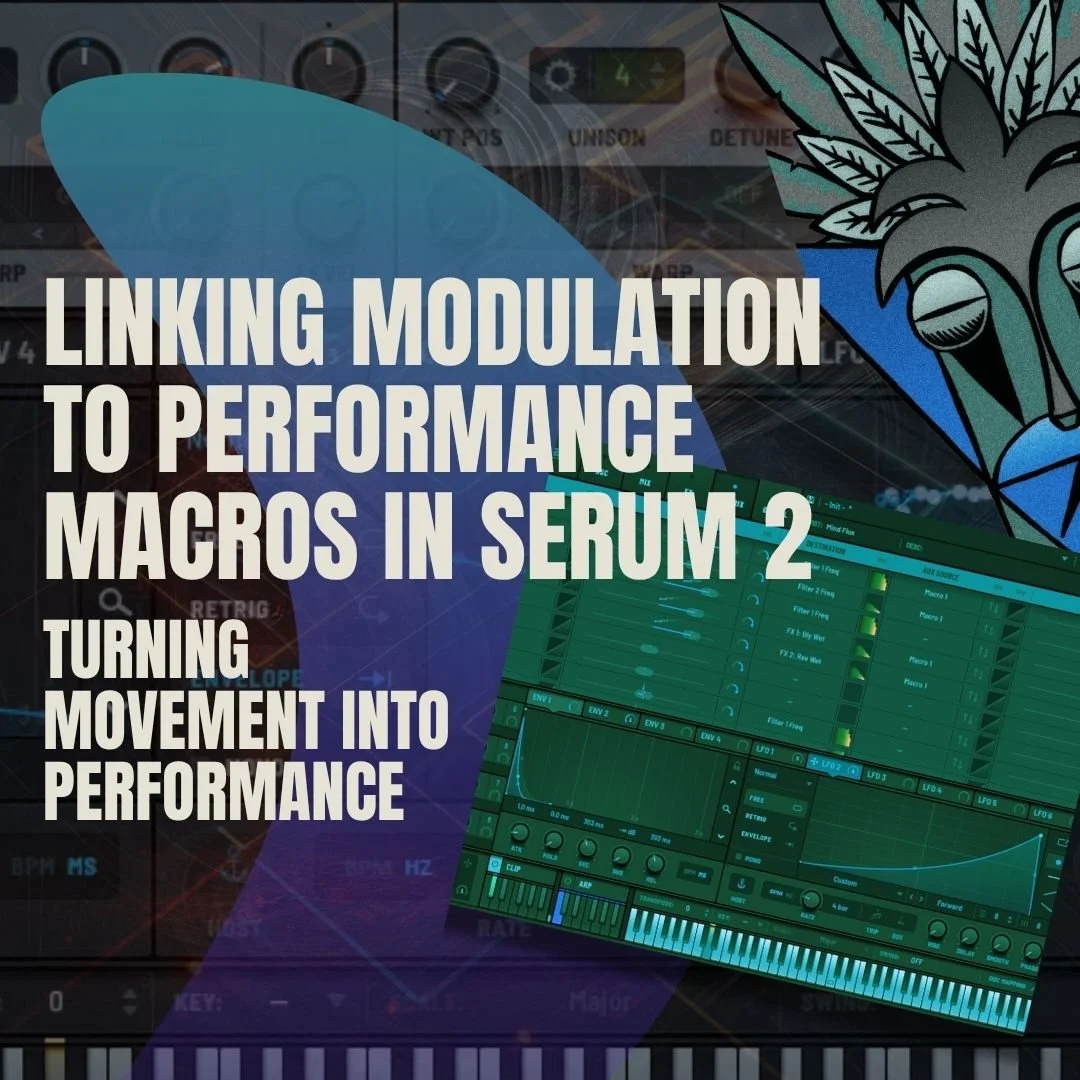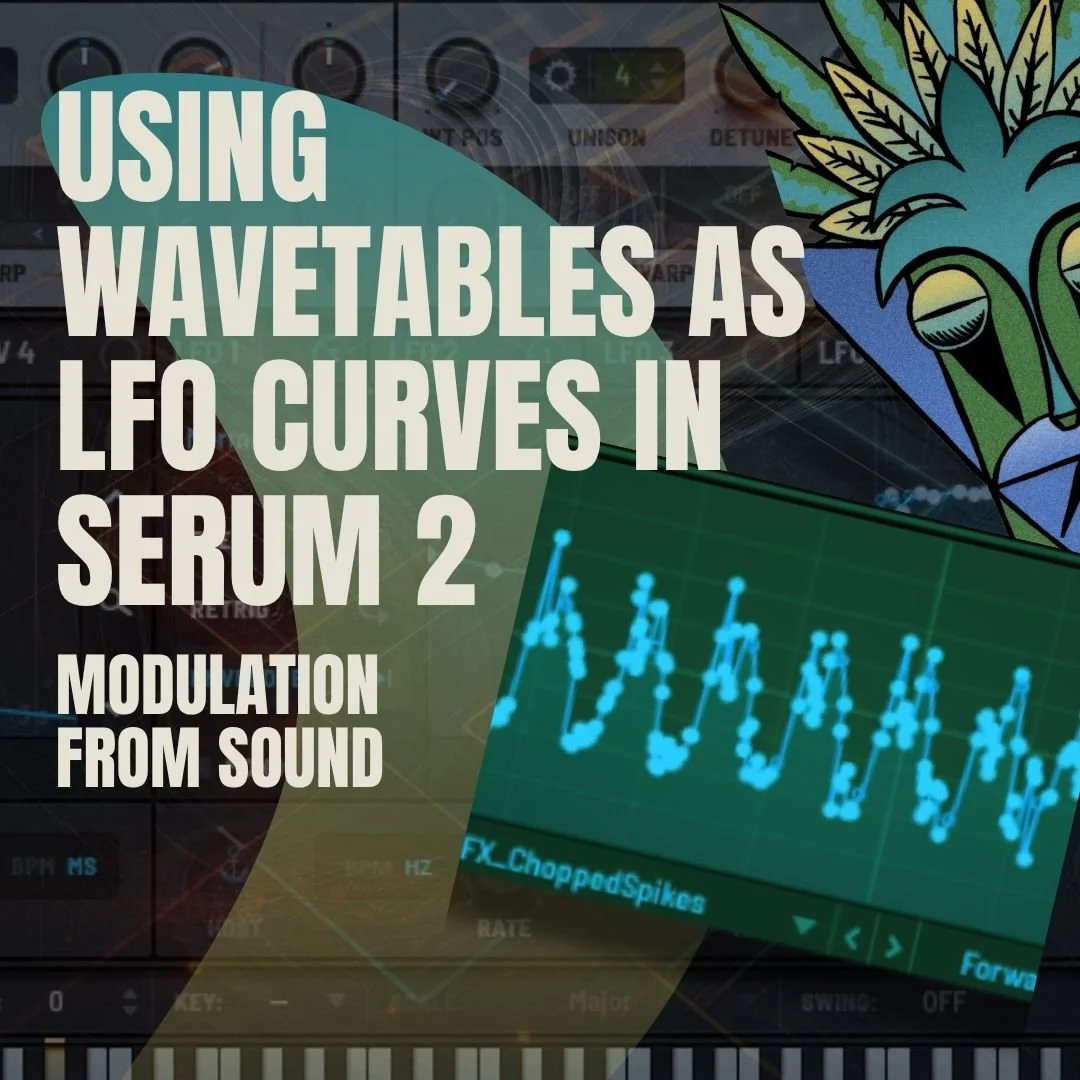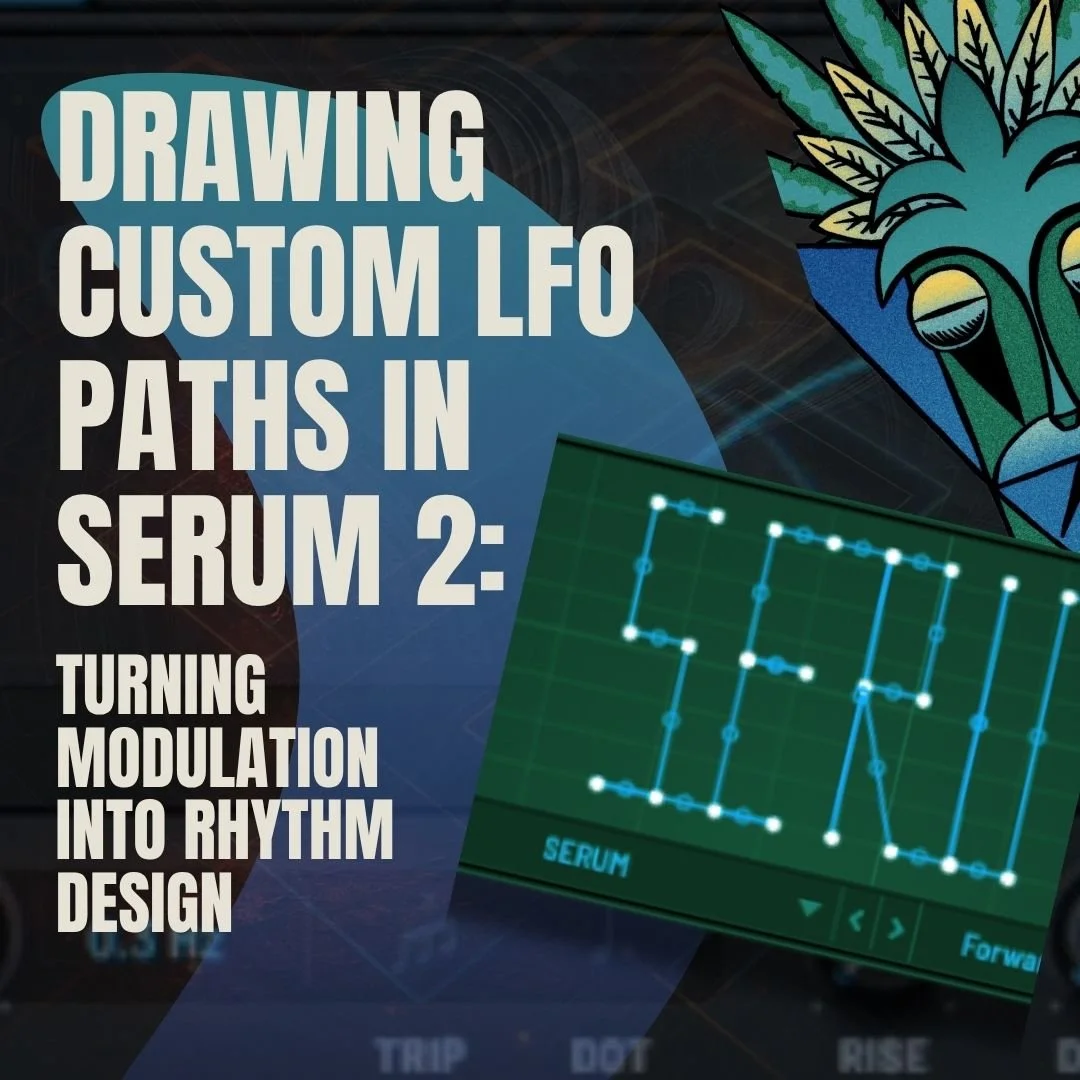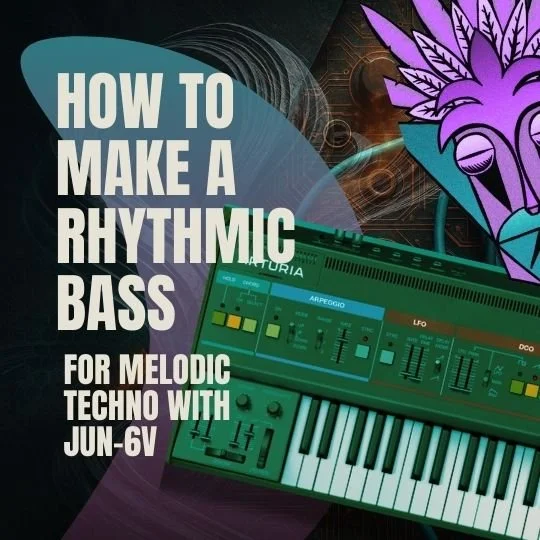Generating Techno Beats with XO
XLN audio's drum machine XO is a powerful tool for electronic music producers. It allows us to easily load our own samples and manipulate them in various ways to create unique and interesting beats. In this video, we will explore the many features of XO and how we can use them to generate our own techno beats.
One of the key features of XO is the ability to load our own samples. This allows us to incorporate our own sounds into our beats, giving us complete control over the sound we create. We can load samples from our own library, or use samples that are included with XO. Once we have loaded our samples, we can manipulate them in many ways, including slicing, reversing, and adding effects.
Another important feature of XO is the ability to edit samples. This allows us to fine-tune our samples to fit our specific needs. We can adjust the pitch, volume, and even the timing of our samples to create the perfect beat. We can also add effects such as reverb, delay, and distortion to further shape our sound.
Routing is also an essential part of using XO. We can route our samples to different tracks, allowing us to separate them and apply different effects to each one. This gives us even more control over the sound we create and allows us to create complex and layered beats.
Finally, we will explore how to set up XO so that we can quickly load it into any session and start creating beats in minutes. This is perfect for producers who have little time on their hands and need to quickly generate beats on the fly.
In summary, XO is a powerful drum machine that allows us to create unique and interesting beats using our own samples. We can manipulate our samples in many ways, including slicing, reversing, and adding effects. We can also route our samples to different tracks and set up XO to quickly generate beats in any session. With XO, the possibilities for creating techno beats are endless, so let's dive in and start creating!
What you will learn in this techno music production tutorial is:
XO’s Space
Loading sample folders
Sample Search
Editing samples
Routing
Beat programming
Effects
If you would like to check out more of our music production tutorials go to our youtube channels here: http://bit.ly/2RXbSDz
- drum synth
- sound a like
- how to
- mixing
- hats
- drum
- mixing tips
- raw techno
- blog
- operator
- freebie
- snare
- microhouse
- loop
- beat
- percussion
- trap
- star wars
- tech
- native instruments
- ableton
- maschine
- massive x
- grain delay
- Arturia Acid V
- EQ
- Arturia
- synth
- free loops
- techno kick
- effect
- drum mixing
- drums
- audio effect
- Acid Techno
- Acid
- 808 hihats
- kick drum
- dub techno
- moog
- free music
- preset
- house
- tips & tricks
- minimal
- fx
- perc
- sounds
- top
- drum sound design
- mixing bass and kick
- course
- raw dark techno
- tutorial
- free
- Acid V
- analog techno
- techno mixing tips
- hi hats
- synthesis
- synth series
- Techno
- learn
- ableton mixing tips
- sample pack
- techno
- bass drum
- custom
- loops
- free music loops
- bass
- 808 drums
- massive
- kick
- midi effect
- clap
- free sample pack
- chord
- dark techno
- audio effect rack
- tech house
- sound design
- serum
- techno production