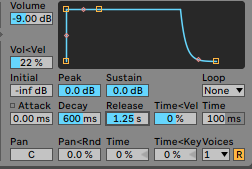Drum Synthesis: Sine Kick
In our last adventures into drum synthesis we looked at using synths to make our drum sound but you can also explore samplers to do the same. All you need is the raw material to get started. So for this kick we are just going to use a sine wave and Ableton’s Sampler.
The Set Up:
We will start by loading a pure sine wave into Ableton’s Sampler, we are going to use Sampler over Simpler because of Samplers FM capabilities.
With the sine wave loaded pitch the sound down (Our sample is at C3) 27 semi tones until you hit A0.
Pitch Bend:
Now that the pitch is set we need to create that typical kick pitch bend, so engage the pitch envelope and set the pitch amount to +32 semitones and the decay to 159 ms (try experimenting with this time, it will drastically change the tonality and punch of the kick).
Beef:
Before we create the click lets jump to the filter/global tab and beef up the kick. Start by selecting a circuit and driving it, then for some adding punch add the shaper.
The Click:
Its now time to create a click, jump back to the pitch/osc tab and engage the osc section. Clicks are very very short, so start by setting the decay between 20-80ms ( again this can really change your kick). To get the click turn up the osc level, set the frequency to fixed and the frequency value to 178Hz.
The Final Touches:
The sound is a little short and sharp, to solve this let's increase the release.
Lastly, lets use a EQ to clean up the low end with a high pass filter. And lets also put a small cut in the low mid range to take a little boxiness out.
Conclusion:
As you can see you can take any standard sample and turn it into a drum sound using the synthesis parameters of Ableton’s Sampler. In later blog posts we will look at using more outlandish sound to make our drums. Finally if you have enjoyed this blog post, then sign up to our mailing list to get more tutorials right away.
- ableton
- sound design
- how to
- Techno
- tutorial
- Ableton Workflow & Tips
- Tech House
- Synth Series
- production
- Freebie
- Sound Design
- Ableton Hack
- Sound Design in Ableton
- Dark Techno
- mixing
- techno tips
- Synth Hacker
- Serum 2 Workflow
- work flow tips
- drum synthesis series
- freebie
- Diva
- U-He Sound Design
- Drum & Rhythm Production
- native instruments
- sample pack
- top 5
- Textural / Experimental Techniques
- Diva Sound Design
- Drum Sound Design
- Arturia Sound Design
- Native Instruments Sound Design
- Serum 2 Sound Design
- Massive & Massive X Tips
- Native Instruments
- Massive
- melodic techno
- Drums
- massive x
- From the web
- Sound A Like
- Serum Sound Design
- Hive Sound Design
- midi effect
- Label
- Playlist
- Serum
- Sampling
- Native Instruments FX
- maschine
- Max for live
- Robot:86
- Arturia
- U-He
- Music Hack