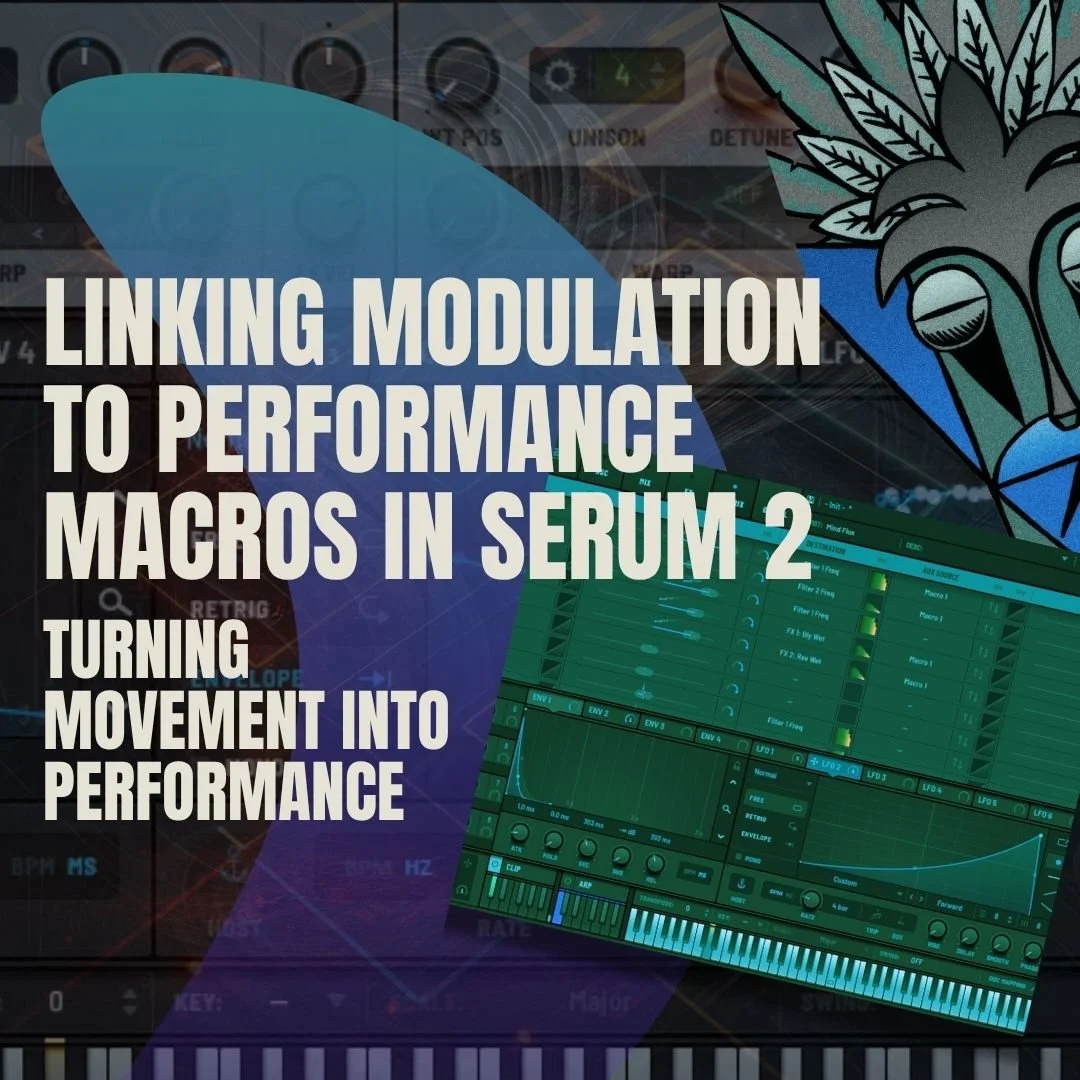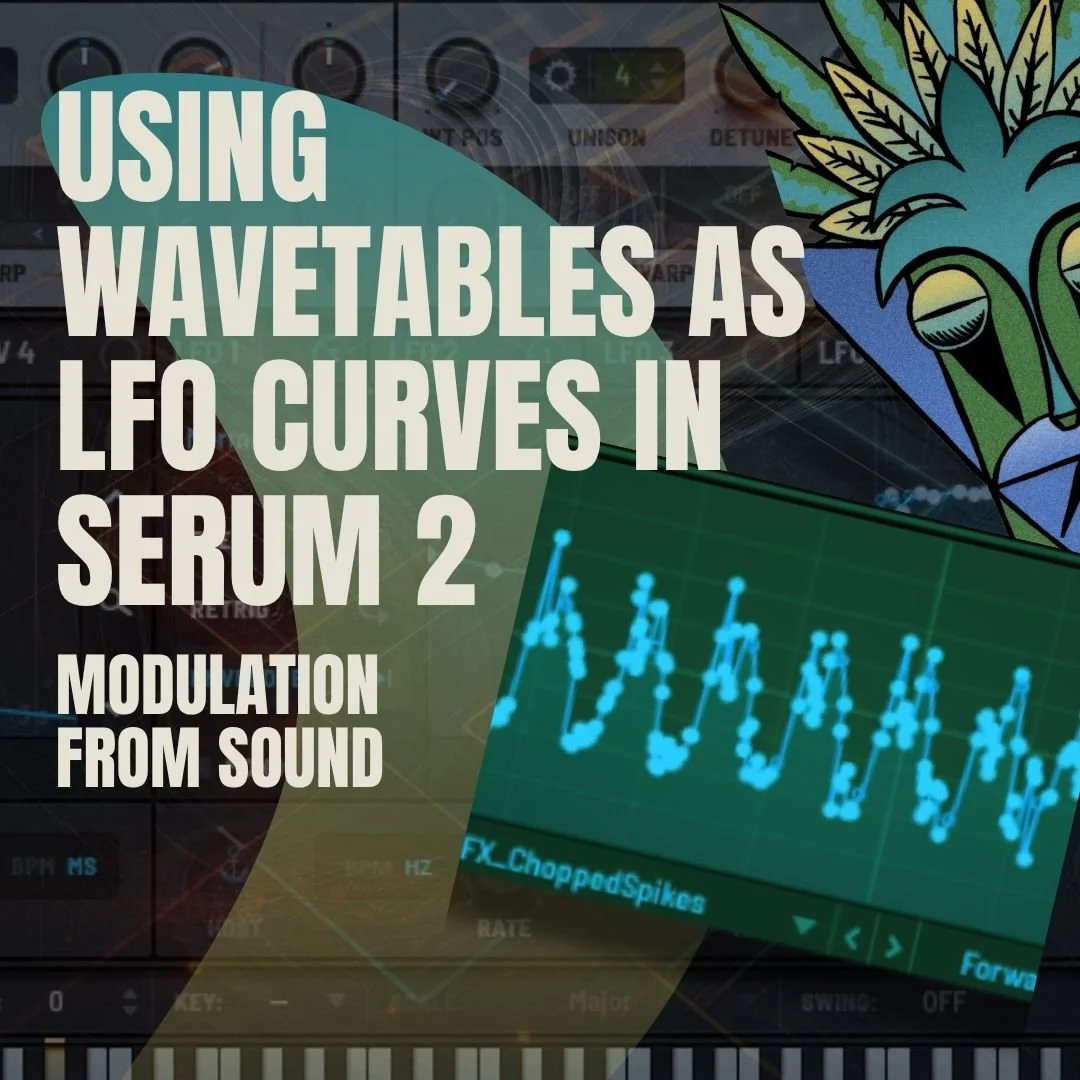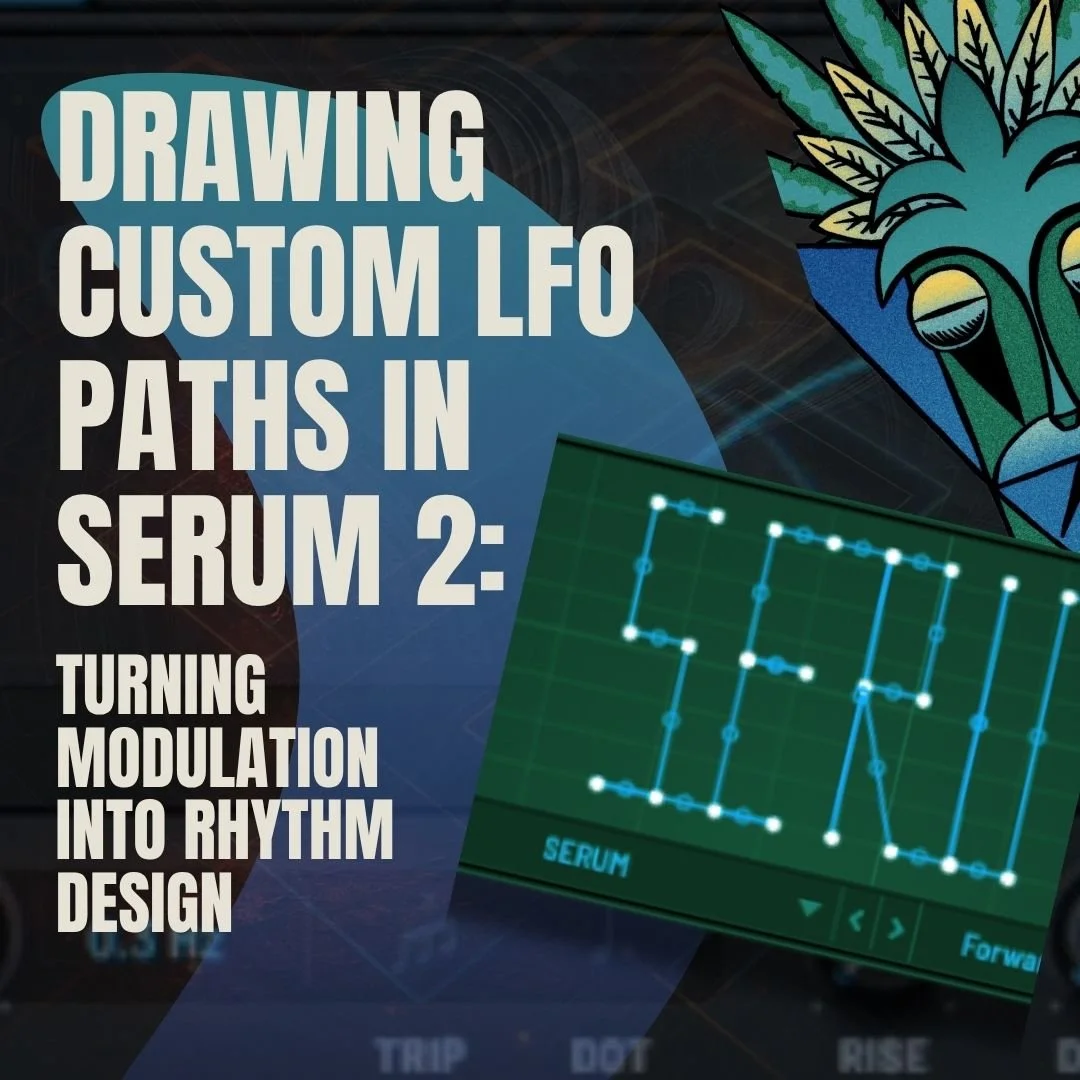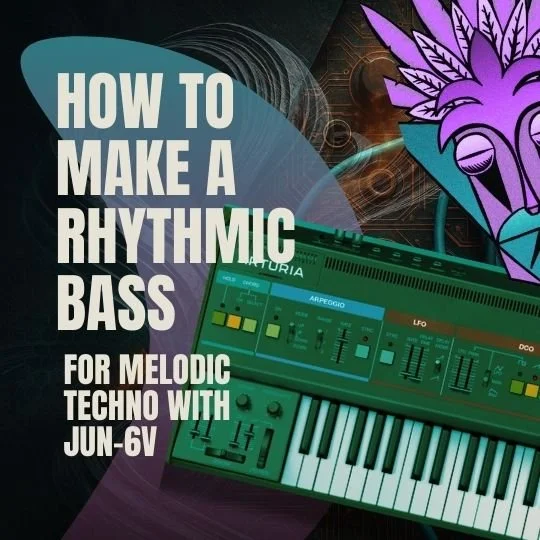5 Surprising ways to crank up your techno mixes
Introduction
To the bedroom producer having release-ready tracks may seem an unattainable goal but by making some small changes to your current workflow and set up, you can with time start pumping out banging tunes that can start pushing your career in the right direction.
In this post, we will be covering 5 ways to help improve your techno productions by focusing on some key mixing techniques specifically designed for techno and dark genres.
Before we start let’s make sure our tracks are ready for mixing, ensure your drums are in tune, tracks organised (named, grouped and colour coded) and you have double-checked your gain staging. Ok so, without further ado, let’s get started by visualizing the mix.
Visualise the mix
Parallel distortion
Gritty reverb
Oversaturation
EQ out harshness
Visualise The Mix
Now, this may seem rather hippy but bare with me. So what do I mean by visualising the mix? Well, it is easy to find your self thinking that your music is in a 2D space (this is mainly due to most producers being in front of a computer screen) but really we want to make it 3D (4D if possible) and a great way to understand this concept is to think of a film set. Why a film set I hear you ask?
Well, a film set is a great example of a constant space with clear continuity. Two examples that I like to use when teaching that are clear polar opposites is a space voyage (think interstellar) and cowboy films (think true grit). Now to relate these both back to music, let’s think of the space theme as super clean and precise. You would use lots of EQ cuts to clean up sounds, very little time-based effects (reverb) (if you do it will be clean reverb, no springs or weird algorithms) and heavy use of digital hard clipping. On the other hand in the cowboy world, you would have a lot of dirt, grime and beef, this would entail lots of distortion, large dirty reverbs and heavy compression.
Also, each of these spaces would have a set of rooms, for example on a cowboy set, you would have the saloon, jail and farmhouse. Each of these would have a slightly different but consistent character. Each room would have its own sound. So what we will use for this is reverb, say you drums are recorded in the jail, leads in saloon and pads in the farmhouse.
Now for this example, cause we are doing slightly darker techno lets use the cowboy theme for our visualisation.
(Please note you can use as an example, dark woods, abandoned city or circus. One thing that may help with this is to have an image in your session to help remind you of the vibe.)
Parrell Distortion
Once we have decided on our visual theme, let’s start processing. The first thing we will add is some distortion. In Ableton, there are many audio effects that can help with this for example overdrive, dynamic tube, erosion, saturation, amp but what we are going to use is the pedal audio effects. Since its introduction in Ableton Live 10 its been a firm favourite in the Mind Flux studio, causing our range of very expensive, and extensive collection of guitar pedals to be covered in dust.
The pedal gives us 3 options, overdrive (this emulates the sound of turning your tube amp to 11, giving you a warm driving sound with not too much harshness(well compared to distort and fuzz), distort (compared to overdrive distort has its own agenda, it will shatter and oversaturate your signal providing filth and grit) and fuzz (this will take your signal and hard clip it, causing a crazy, fuzzy sound). I would recommend trying each one once you have sent your instruments to the return. On a sound by sound, track by track basis the need for each pedal type may change.
Now let’s create that return aux, on a mac use CMD (ctrl if windows) ALT T. Drop the pedal audio effect on to the return (drive the input aka gain) and start sending all your elements to the pedal. You will find that each sound will need a little more or a little less sent to the pedal. This will start to grit up your track, helping to get that “cowboy” vibe.
Remember when using the pedal audio effect, it is wise to switch on the sub (this is one great reason to use Ableton’s pedal audio effect over others) this will let the kick and bass subparts through cleanly. Thou we are trying to create a dirty vibe we don’t want to destroy our subs. No matter what genre you do, it is advisable to leave your subparts as clean as possible. The reason being is that when your productions are played out on big systems, like the car, club or warehouse your track is big as possible.
Lastly, one of the main reason’s we have used an aux system rather than an insert (a pedal on each individual track) is that we can help gel our sounds together getting a more concise image and we can also control the amount of this distortion we feed into the track using the level fader on the return.
Add grit to your delay and reverb channels.
In the Mind Flux studios this something we like to do a lot to help add depth and grit to our 3D image, you can even take a very clean plate reverb that are by nature bright and plush and turn it into a dark ominous space. We highly recommend using the convolution reverb in Ableton (via max for Live). Not only does it have a great selection of spaces from all manner of locations but it also has some unique experimental IR’s (impulse responses) like a razor (yes a razor).
So now we know what unit we are going to use we now need to do is create our 3 spaces. For the drums, let’s use a nice chamber, for the leads, vocals etc a plate and lastly a nice spring for anything (its nice to send claps and hats to).
Once you have your reverbs set, start sending your instruments to the reverb off choice. From there add some sort of distortion unit or even very heavy compression (which will distort the signal, with a high ratio, high threshold and short release). Our favourite for lighter grit is saturator, on analog clip and a small amount of drive to add a nice subtle warmth to your reverb returns. But if you want all-out craziness use overdrive, pedal or amp. Also do not forget to try redux, this is great to have a retro feel to your space.
The great advantage of using modern audio effects is that they all barring a few have dry/wet controls that allow you to control the amount of grit you add to space. And remember if your audio effect does not have a dry/wet you can create one yourself by using Ableton’s amazing audio effects racks. (Learn how to create a dry/wet control with audio effect racks)
Over Saturation
On to saturation, if you are looking to help bring out the harmonics and tone of certain instruments (we really love it heavy on drums, bass and light on the other elements) adding heavy saturation can really work.
On your instruments add the saturate audio effect, we prefer the analog clip mode. From there drive the signal hard (remember to stop it going into the red switch on the soft clip). What you may want to do to ensure better gain staging is lower the output so you can add other volume-boosting effects like compression or EQ. Again with most audio effects we have a dry/wet and can really dial in the amount of this effect to taste.
EQ out harshness
With all that said and done you may wish to apply some EQ to your aux’s an instrument inserts to help smooth out a little bit of the harshness. A couple of examples may be to EQ the extend ring of cymbals and hi-hats (note you will need to do this on both the insert and aux tracks), this will primarily sit around 3-10kHz you will more than likely have to use 3-4 bands to really smooth it out. The best practice to find these “bad” frequencies is to with a narrow Q on a bell curve increase the gain to full and sweep through with the frequency control, once you find it dip it out.
The next example is once you over-saturated the kick drum you may bring out some boxy ness (from 100-500Hz, depends on the kicks tunning) just above the punch of your kick drum, again use the same technique that you used on the hi-hats to find the bad frequencies. You may also want to high shelf on the top end to dull out the trainset click of the kick.
EQing after your distortion processing can really help control the sounds giving you the best of both worlds.
Conclusion
The key takeaway is that you really need to visualize the space in which you would like to mix, using an image is really key to this. This will allow you to know what audio effects would be better to use like in our gritty example we used a lot of distortion and more lofi reverbs to help achieve a darker unpolished sound. Having this image also helps you stay on point. And if you would like to take your learning further do not forget to sign up to our courses and 1-1’s.
- 808 drums
- 808 hihats
- ableton
- ableton mixing tips
- Acid
- Acid Techno
- Acid V
- analog techno
- Arturia
- Arturia Acid V
- audio effect
- audio effect rack
- bass
- bass drum
- beat
- blog
- chord
- clap
- course
- custom
- dark techno
- drum
- drum mixing
- drum sound design
- drum synth
- drums
- dub techno
- effect
- EQ
- free
- free loops
- free music
- free music loops
- free sample pack
- freebie
- fx
- grain delay
- hats
- hi hats
- house
- how to
- kick
- kick drum
- learn
- loop
- loops
- maschine
- massive
- massive x
- microhouse
- midi effect
- minimal
- mixing
- mixing bass and kick
- mixing tips
- moog
- native instruments
- operator
- perc
- percussion
- preset
- raw dark techno
- raw techno
- sample pack
- serum
- snare
- sound a like
- sound design
- sounds
- star wars
- synth
- synth series
- synthesis
- tech
- tech house
- Techno
- techno
- techno kick
- techno mixing tips
- techno production
- tips & tricks
- top
- trap
- tutorial