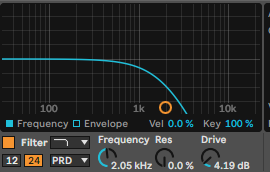How to create a old school stab using samples.
Stabs have been an essential element in electronic music for decades, and they have been used in many genres, from house to techno, and beyond. Typically, a stab is a short burst of sound that adds impact and emotion to a track. In electronic music, stabs can be created by sampling a small piece of audio from an old record and loading it into a sampler, where it can be played back via a keyboard.
However, in this tutorial, we will explore how to create a stab using Ableton stock sounds, by crafting a full orchestral track in a different genre such as classical or soul. By doing so, we will expand our knowledge of chords, theory, and audio manipulation. We will then load this track into a sampler to play the stab, which will provide a unique and personal touch to our music.
The creation of a stab goes beyond just playing a sample on the one beat. Instead, it can be utilized to provide rhythm, melody, or both to a track. Therefore, it is essential to understand how to create a track with various musical elements that complement each other and form a cohesive composition. This involves using the right sounds, arranging them in a specific way, and manipulating them to achieve the desired effect.
In summary, this tutorial will demonstrate how to create an old-school stab using Ableton stock sounds by crafting a full orchestral track in a different genre. By doing so, we will enhance our knowledge of music theory, chords, and audio manipulation, and create a unique and personalized stab that will add impact and emotion to our electronic music.
Example of stabs.
Chord Progression
The first thing we need to do is create a chord progression, in this example, let's use captain chords to bash out some chords. What's good to aim for is creating a create a rich bed of sound. Where we are looking to use big full chords, 9th, 7th and bass layers are name of the game here This will also play across many instruments and octaves just like a real orchestra does.
Otherways, you can dig out some chords, try out midi sample packs, or midi from the net (there are many classical pieces midi ready) and of course if you already know chords and can glide around the keyboard like a wizard, by all means, create your own piece. All we need is a piece of music containing many layers to get the result we want.
Load Your Sounds
Just within your DAW, you will have any number of orchestral samples from brass to strings, these are often very underrated, for example, some amazing string ensembles are in the new Ableton provided by Spitfire (so they must be good, right) so let's use them. The huge advantage of using ensembles is the layers, key splits and everything else is sorted for you.
Adding Layers
Thou we have an ensemble string section it's always nice to add some more layers, (keep adding until you feel like it's too busy and pull back). One layer which always works well in this process is vocal choirs. Here we have gone for another preset within Ableton.
Resample
Once all the layers are in place and mixed (levelled, panned etc) resample into a new audio track. If your looking to get a retro recording vibe, using elements like vinyl from the drive and colour folder within the effects is a must.
Loading the Sample
Simply create a new midi track and drag and drop your sample in the device tab. This will now allow you to play the sample like an instrument.
Please note you may want to tune your sample via the transposition. In this example the first chord is C, so when we play a C, we get a C.
Sample Start Point
From there select a start point. Just choose the point where you feel you like best. Watch out for potential clicks in the audio when you play, this can be solved via the snap function.
Load a Beat
To help with programming the midi let's load in a solid techno kick. It's always nice to have a beat in to help develop the groove of the melody.
Melody Programming
Now we have the stab ready to play why not program some midi. With stabs or any sampled audio to get that old school vibe, don’t set warp, why you may ask. Well if you play lower the sample will play slower, and if your play higher it will play faster. This may sound like an issue, but this issue can wield amazing results, especially with melodic phrases.
Set the Filter
To sculpt the stab some more let's filter out some of the high end, we can then use the filter envelope to bring in back some off the high end just for a small period. Filters are one key process that can be used to really change any sound and make it your own.
Now the last thing we have to do is save the preset.
What can you do next:
There are many more ways you can expand this idea on how to get stabs, here is a list of ideas for you to try.
Expand the initial idea via layers, hear we just used two instruments (thou one was an ensemble, with many instrument layers) why not try adding more and more layers until you feel like you have a more professional-sounding piece.
Expand the initial chord progression, in this example, we quickly put together the chords with Capitan chords, instead, we can try and develop a chord progression that grows in time, for example, we don't start with the full chord (the 9th or 7th with bass layers) we just start with a few notes.
Develop a melody, in this example all we used were chords, so why not try a melody on the track. Try following what the chords are doing, or try the opposite (change the rhythm, change the direction of flow).
Try different styles, why not some jazz, funk and or soul. You can (if able to) record some guitars, bass and chords or if you don't have the time why not create a track with sample packs.
And speaking of samples, why not try Tracklib, where you can audio sources that can be easily licenced.
Lastly, we could expand the instrument by grouping it in an instrument rack and adding some effects like echo, saturation and reverb to bring more vibe to the sound.
By following this tutorial and creating our own orchestral track to use as a stab in electronic music, we have learned valuable skills that can be applied to many aspects of music production. Firstly, we have developed our skills in composition, as we learned how to create a full orchestral track in a different genre to use as a sample. This skill is invaluable as it allows us to create unique sounds that are personal to our style of music.
Secondly, we have developed our listening skills as we analyzed other forms of music and learned how to use specific elements in our own compositions. By doing so, we can create more complex and interesting tracks that have depth and emotion.
Thirdly, we have developed our skills in mixing and audio processing, as we learned how to manipulate sounds to achieve the desired effect. This skill is essential in electronic music production as it allows us to create unique and polished tracks that stand out from the crowd.
Above all else, we have had fun mixing up our production styles, which is an essential part of music production. Experimenting with different sounds and genres keeps the creative process fresh and exciting, which is vital for staying motivated and inspired.
Now, armed with these skills, we can go off and create our own old-school stabs using the resources within our DAW. Whether we choose to use orchestral samples or other sounds, the skills we have learned will allow us to create unique and exciting sounds that are personal to our style of music. So, let's get creative and start making some music!